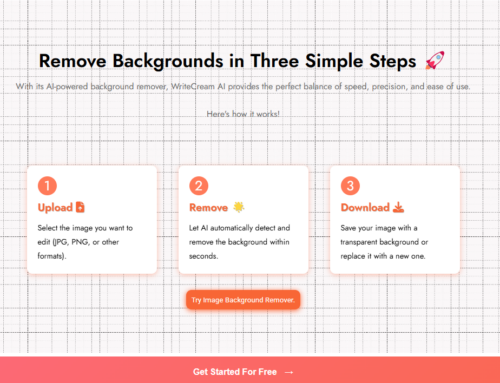Introduction – ChatGPT
Everywhere there is a noise of ChatGPT. It has become a hot AI topic of deep discussion due to its multitasking usage. ChatGPT is widely used across all platforms because of its integration with WhatsApp or other tools. In layman’s language, it is an AI tool similar to Alexa. Have you ever imagined that a device could build a website for you just on your instructions? Here is the answer, it’s “ChatGPT.” Let’s dive deep into this to gain a better understanding.
What is ChatGPT?
ChatGPT is a free chatbot that uses Open AI’s impressive GPT-3 language model to produce user-effective results. It uses natural language processing (NLP) technology to understand and conversationally respond to user inputs. ChatGPT’s approach to search is different from the search engines like Google, Yahoo, etc. It is one of the finest tools used across the globe for various purposes like writing articles, searching for solutions to mathematics problems, building apps and websites, and many more.
How to build a website with ChatGPT?
It feels exhilarating when it comes to building a website using ChatGPT! ChatGPT has many impressive features; one is its feature to generate source code based on simple descriptions. Building a website with ChatGPT is easy and requires no coding experience.
Building a website with ChatGPT is a great way to create an interactive chatbot that can help engage visitors and provide a more personalized experience for your website. ChatGPT is an AI-powered chatbot platform that lets you quickly build a chatbot without coding.
First, you should set up an account with ChatGPT and obtain the necessary API keys. Once you have the API keys, you can begin to create your website using the ChatGPT editor. You can customize it with your colors, fonts, and content.
Steps to be followed while creating a website using ChatGPT:
- Create the HTML and CSS
First, you should create the HTML and CSS of your website. It will be the foundation of your website and will provide the basic structure and styling for the pages. To do all these, you need to take the help of a text editor or a web development platform like WordPress.
- Integrate the ChatGPT API
Once you have the HTML and CSS of your website, you can begin to integrate the ChatGPT API. The ChatGPT documentation provides detailed instructions on how to do this. It will allow you to create a chatbot that can interact with your website visitors and provide them with answers to their questions.
- Test and Debug
Once the chatbot is integrated into your website, you should test it to ensure it is working correctly. It can be done by having people interact with the chatbot and ensuring it provides the correct answers to their questions. Once satisfied with the results, you can debug any issues you find.
- Publish Your Website
Once you have tested and debugged your website, you can then publish it to the web, with a web hosting provider or through a web development platform such as WordPress. By adhering to these steps, you can easily create a website with ChatGPT. The process is relatively simple and can be completed in less time.
ChatGPT also offers a variety of APIs that you can use to add more additional features to your website. For example, you can use the ChatGPT NLP API to add natural language processing capabilities to your website. Or, you can use the ChatGPT Dialog flow API to create more complex conversations with your chatbot.
Creation of other components of a website using ChatGPT
Here are a few examples of how you can create different types of features for a website using ChatGPT:
- Navigation bar: You can use ChatGPT to generate the HTML and CSS for a navigation bar that reflects at the top of each page on the website. The HTML might include links that point to different site sections, and the CSS can style the navigation bar with colors, fonts, and other design elements.
- Hero image: You can use ChatGPT to create the HTML and CSS for a large image that appears prominently on the website’s homepage. The HTML could include an ‘img’ tag that points to the image file, and the CSS can position the image in the center of the page and make it take up the entire width of the browser window.
- Form: You can use ChatGPT to generate the HTML and CSS for a form that visitors can fill out to contact the website owner or sign up for a newsletter. The HTML could include input fields for the visitor’s name, email address, message, and a submit button. The CSS can style the form with colors, fonts, and other design elements.
- Card: You can use ChatGPT to generate the HTML and CSS for a card, which is a container that showcases some information, like a title, text, and a button. The HTML could include a ‘div’ element that contains other elements, such as an ‘h1’ element for the title, a ‘p’ element for the text, and a ‘button’ element for the action. The CSS could style the card with colors, fonts, and other design elements.
Please note that these are just examples, and to have a fully functional website, you will need to combine these components and include other elements like javascript, images, and more.
Pros and Cons of using ChatGPT To Build Websites
Benefits
- Automated Creativity: ChatGPT is an automated solution for website development and design. The platform eliminates the need for a designer or developer to develop complex visuals or create the website code, thus making the website creation process faster and simpler.
- Customizable Content: With ChatGPT, website development is more personalized as it can generate customized content. Furthermore, it can help users with copywriting, too.
- Cost Savings: Since there is no need for manual website development and design, ChatGPT helps save costs. Compared to conventional website development, which can take weeks and months and come at hefty prices, ChatGPT makes the whole process much more straightforward and cost-effective.
Cons
- Limited Control Over Website Look: Compared to websites created with manual development, less flexibility or control using ChatGPT. There is narrow design and look options such as fonts, colors, layouts, etc.
- Quality Issues: Although the technology used in ChatGPT is advanced, there is always a possibility of errors or quality issues. It could lead to design flaws, weak text, or compromised optimization.
- Difficulty Integrating Third-Party Software: Integration of third-party software can be tricky with ChatGPT. As the platform is automated, it must gain the necessary development skills to integrate third-party software effectively. Due to this, it can cause lag, slow loading times, and other technical issues.
That’s it! You now have a website with a ChatGPT-powered chatbot. You can create a more engaging and personalized experience for your website visitors with a few simple steps.
Thanks for reading!