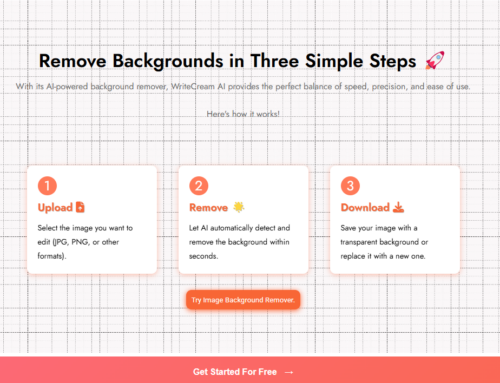Artificial intelligence (AI) technology is used by many businesses in an effort to save operating expenses, boost productivity, boost sales, and enhance customer experience.
Businesses should consider integrating the complete range of smart technologies, such as machine learning, natural language processing, and others, into their procedures and goods if they want to reap the most rewards. However, even companies that are new to AI can experience significant benefits. The latest AI that has proved itself in the market is ChatGPT. If you want to use it for your Microsoft Windows, this article will give a step by step on how you can do so. Keep reading!
What is ChatGPT?
Based on GPT-3.5, OpenAI created the big language model chatbot known as ChatGPT. It is remarkably capable of engaging in conversational conversations and responding in a way that occasionally seems surprisingly human.
The task of foretelling the following word in a string of words is carried out by large language models.
ChatGPT learns how to obey instructions and provide responses that are acceptable to humans using Reinforcement Learning with Human Feedback (RLHF), an additional training layer.
Now that you know what ChatGPT is, let’s investigate how it functions. ChatGPT is a big language model that is built on GPT3 and GPT 3.5. In order to generate answers to user queries in a surprise human-like manner, this AI application uses machine learning techniques on a large corpus of text. You don’t need to download or install ChatGPT. It is a simple website browser, not an app.
Reinforcement learning, which depends on human feedback, is how OpenAI claims ChatGPT improves its capabilities. To interact with the model while playing the parts of both a user and a chatbot, the company employs human AI trainers. To reinforce human-like conversational methods, trainers rate the quality of ChatGPT’s responses and prompts by comparing them to human ones.
How to use ChatGPT on Windows?
- It’s simple and convenient to use Chat GPT. You should remember to input statement questions when utilizing it, among other things.
- The first thing you must do in order to utilize chat GPT is to register for an OpenAI account.
- To use chat ChatGPT, you must first register and create an account on OpenAI. You will get the following page when you access the OpenAI website. Select “Sign Up” from the menu.
- You’ll see the following page on your screen. Select “Sign Up” from the menu.
- If the website is taking a while to load, try refreshing the page or coming back later. Verifying your account comes after you have successfully registered with ChatGPT.
- If you registered using your email address, a verification email will be delivered to that address.
- Once you receive the link on your phone, click it to finish the verification procedure. Complete the requested information, then continue. For those of you who may not be familiar with the term, the GPT stands for Generative Pre-Trained Transformer.
You can utilize Chat GPT now that you have successfully made an account there. straightforward and straightforward to use, it is. Simply enter any query you want to know the answer to in the search bar.
Anyways, that’s all for now. We hope this article helped you understand that ChatGPT is fairly simple to use on any device. Thanks for reading, all the best!