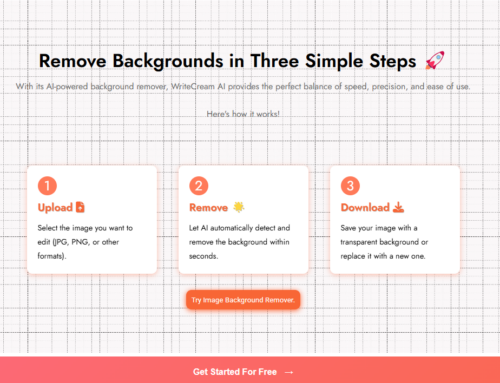Introduction
Many of you might have run into spam filter issues if you have sent enough emails through email marketing campaigns. ISPs and spam filters nowadays are working efficiently to avoid inbox irrelevance and you will be shocked to know that 21% of the emails sent every day end up in spam folders. Of course, sending emails to people you don’t know is not illegal yet but, the spam filters are used to reduce the number of cold emails that professionals receive on a daily basis.
In this article, we will tell you how you can prevent MailChimp emails from going to spam. Send emails without worrying about the deliverability of your MailChimp.
What Does Spam Mean And Spam Laws
Now you might be wondering what exactly is spam. A spam email is an insignificant email sent to a huge number of people at the same time. It contains irrelevant text and if the people, whom you are sending the email did not grant you permission to do so, it will be marked as spam. At first, it might seem like a good idea to send some people an email with a relevant offer, but since those people did not give you permission to do so, it will end up in their spam folder.

Spam laws
As we talk about this, it is important to know that Mailchimp is a necessity to enforce spam laws. It is not only there to abide by the law as a namesake, but it is the right thing that is to be done by you. If your spam rate is high, it affects your email deliverability rate, thus, affecting your sales. In this blog, we will be talking about how you can make your email marketing campaign successful and we will inform you about some spam laws. These laws are applicable in the US and Canada, so, it is possible that your country has some additional requirements. You can check details on Mailchimp’s international requirements separately after reading this informative blog as we will cover almost all of them.
The CAN-SPAM Act of 2003 was bought to effect on 1 January 2004. The violators could be fined $11,000 for each email on their email list. So, it is important to know about these CAN-SPAM requirements. We are listing down a few key points here:
- Deceptive headers, names, reply-to-addresses, addresses, content are a big NO.
- Providing an unsubscribe link is necessary.
- The unsubscribe link should work up to 30 days after sending.
- Include your physical mailing address.
Canada’s Anti-Spam Legislation (CASL) was bought to effect from 1 July 2014, the violators could be fined from $1M to $10M. It is quite similar to the CAN-SPAM law with some minor differences. It is applicable to all electronic messages sent and not just email.

Reasons Why Mailchimp Emails Go To Spam
Using MailChimp software can be a bit of a hassle. More often than not, MailChimp emails go to spam. If you are using it for the first time, it is possible that you do not face a drop in open rates and your emails will be fine. This sometimes happens because you might have tried to send some emails bulk purchased by you to the user who has unsubscribed, etc. we will now look at a checklist, following which, you can check what problem your MailChimp software settings are facing. To avoid spam filters or get flagged as spam, you can follow these steps:
-
Check SPF & DKIM Settings-
The first thing you want to do is to check SPF and DKIM settings. These are usually verified by the client at the start. But, sometimes the clients accidentally change the SPF and DKIM settings on their MailChimp and the email ends up in the junk folder. So, checking these first is a good thing to do.
-
Check with Mail-Tester
If you want to check the effectiveness of your emails using online software, then Mail-tester.com is the perfect choice for you. It gives you a score out of 10 if you test your email score online.
-
Search for the domain in Spam Databases
Your IP address plays a very important role in anything you do or surf online. Using Mail-Tester, you can also get to know whether your IP address is blocked in online databases. You can also check your databases manually at SendGrid too. Check if you have triggered any warnings with your domain URL and IP address.

-
Cleanup Your Lists
Sending emails to people who have not given you permission to do so explicitly can be a huge spoiler. MailChimp takes such complaints very seriously and will block your account if you do this. Check your email lists to rule out the people who might have unsubscribed or were added accidentally. Even if you have checked, it is always better to double-check.
-
Check email body
Your email should always stick to the guidelines. It is best that your email follows the HTML guidelines as almost all of the email does the same. You can check those on HTML best practices. If your email follows HTML guidelines, it will attract fewer spam filters, and using more text will give the spam filters more idea about what your email is about.
- Always use a healthy text to image ratio. Don’t use a full image body.
- All the tags should be closed.
- Always use user-friendly text sizes.
- Use alt text on images.
- Always check your emails using litmus or other services.
- The emails should be responsive.
There is extra information saved about a subscriber in MailChimp’s merge-tags section. You can use these to boost your opening rates as much as you can. Especially, with the subscriber’s name in it.
-
Subscriber outreach
You can always find some people you might know in your email lists. It won’t be the worst idea in the world if you reach out to them and ask them to open your emails by telling them that they can find it in their spam section. Then they can mark it as not spam and you can reduce subscribers’ junk. It will definitely boost your opening rates, reducing spam and save your future emails from being marked as spam.
-
Change sending domain
If you have reached the end of your quest on why your emails have been landing in spam, then it is time you should change your sending domain. You can change your domain from domain.com to email@domain.com or newsletter.domain.com, etc. we don’t know how effective this is but maybe you can find it out for us :)
-
Nuclear Option
If MailChimp is proving to be a bad choice for you and you can’t increase your opening rates then you can always switch to a different emailing service. Some people have switched from MailChimp to Springbot and have seen a difference in their opening rates, the emails are going to inboxes more often. This will keep MailChimp from going to spam.

What Are Spam Filters And How They Work
We have already discussed what spam filters are. They work towards their goal to reduce the spam emails hitting people’s inboxes. It is possible that sometimes they mark some emails that are not spam, as spam. They have certain criteria and rules through which they judge the amount of ‘spamminess’ of each email. Then, the emails are given spam scores on the basis of those criteria. If any email checks off the decided threshold score for being a spam email, it is marked as spam and hits the spam folder in the people’s inbox and the other emails are delivered to the inboxes.
Every spam filter works differently. Every spam filter has different criteria for the emails to be marked as spam. So, it really depends on the filter your receiver is using. If you send an email, it is possible that it hits the inbox of some people, while it ends up in the spam folder of some others.
The criteria of marking a certain email as spam are developing every day. These lists are developed on basis of what people mark as spam or junk in their emails. The spam filters sync that information and update their lists and they never post on what basis they judge the emails. But there are some precautions you can take to avoid landing in the spam folder of your subscribers.

Campaign metadata: The spam filters wanna make sure that you know the people to who you are sending emails too. So, it is a good option that you use the merge tags available on MailChimp to personalize the emails. You can personalize the ‘TO’ field of your campaign, send emails through verified domain and ask your subscribers to add you to their address book.
Your IP address: MailChimp records your IP address when you send your emails. So, if you send your email through an IP address that has sent a spam email before, your email will be marked as spam too. If you send an email through MailChimp serves and someone sends a spam email, it affects your deliverability rates too. So, it is important that you abide by the Terms of Use available on their website.
Coding in your campaign: Sometimes extra tags, slapdash codes or codes pulled in from Microsoft words can trigger spam filters. We recommend that you use some templates or work with a designer.

Content and formatting: sometimes, specific content and pictures are flagged by spam filters. Though, we do not have or know a specific set of best practices to follow, but, we can give you some recommendations on what to avoid:
- Your campaign should be well designed- Clear, balanced, and able to tract a good amount of engagement from your subscribers.
- Make sure you send emails to the people who have allowed you to do so.
- Be consistent and stay true to your brand.
- Test your content, Use A/B or multivariate testing to check how different trends in your campaign attract subscribers and engagement.
Subscriber engagement: your engagement ratio decides whether your email will be marked as spam by the spam filters or not. If your emails have low engagement rates, the chances of your email being marked as spam by the spam filters are heightened. Always stay true to your brand and produce relevant content accordingly to boost your engagement. Personalizing emails also plays a huge role in increasing the engagement ratio of your campaign.
Strategies That You Need To Adopt In Order To Avoid Spam Filters
You should pay attention to the following criteria to get results for your email marketing efforts. This way you can prevent your MailChimp email from going to spam.
IP Address
Spam filters flag certain emails sent from an IP address if they detect that a spam email has been sent from it earlier. All the MailChimp emails are sent from the same servers and if your email has been subjected to spam in the past, it can degrade your deliverability rates seriously.

Metadata
Your email campaigns will be more successful if you address your subscribers by their name instead of their email addresses. Personalization of emails is an important key to unlocking good deliverability rates. You can use the merge tags available in MailChimp to do this. Also, ask your subscribers to add you to their safe sender’s list.
Building a good sender’s reputation is very important in the email marketing world, as we have discussed in the above point
A Pro Hack That Stops Mailchimp Emails From Going To Spam Folder
If your emails appear to be coming from MailChimp’s server rather than your own, there are high chances that it will affect your deliverability rates. You need to authenticate your domain in order to show the receiver’s server that a real person is sending those emails. You can click here to know more about this. You will need to make some changes to your hosting account while authenticating your domain. We will walk you through the steps of authenticating your email using MailChimp:
- First, log into your MailChimp account and choose the ACCOUNT option from the drop-down menu on the top right corner. Click on the SETTINGS option from there and select VERIFIED DOMAINS.
You will see a green mark next to the verified button there. It is because you were most likely required to verify your email address while signing up. On the other hand, you will see a red cross next to the Authenticate button. This is where you need to authenticate your domain.
- Click ‘View Setup Instructions’ next to the authentication option. A dialogue box appears, with all the settings and options needed to create a CNAME and TXT for your hosting account. But, we will get back to this later. Leave it open and proceed to the next step.
- Go to your web hosting account in the new tab and get into your control panel to find your DNS settings.
- In your DNS settings, click on ADD RECORD option and select CNAME next to the record type. Go back to the instructions in your MailChimp account and copy the CNAME record we will be creating (refer to step 2). Paste the same in the DOMAIN NAME box and copy the value in red in the CANONICAL NAME box. Click OK.
(note: you might get a warning message because you haven’t added a TXT name, but it’s ok. Let us go and add a TXT name)

- Click on ADDD RECORD. Click TXT next to the record type. Go back to the MailChimp instructions and you will see that there is nothing in the domain name box. Copy the value in red under the TXT RECORD option and paste it in the TXT RECORD. Click OK.
- Now, go back to your MailChimp account and click on Authenticate. It might take some time depending upon your web host. But, with most of the servers, it is almost instantaneous.
Once your domain is authenticated, the spam filter of your subscribers will see that your emails are coming from your own domain rather than the one of MailChimp’s. This will prevent your emails from going to spam and enhance the deliverability rates.
Few Tips To Add An Extra Edge To Your Email Campaigns
Approval is a necessity in today’s times, especially when it comes to the email marketing world. Anyone can report violence even if they are not a professional marketer. By following the steps given below, you can stop worrying about those things and work towards your goal to prevent your MailChimp emails from being marked as spam.
Smartly Pick the Opt-in Form:
Knowing that you have been granted permission from your subscribers to email them is the most essential thing. Usually, MailChimp’s sign-up forms use the approach of double opt-in. It is helpful because this way, you have the assurance and evidence that that particular person has granted you permission to email them.
While double opt-in is useful, there are plenty of approaches that only require a single opt-in procedure and we advise you to follow the same for those. You might also need to check with the legal requirements according to where you live, to check whether the opt-in option is right for you or not.

Purchasing or leasing email lists is a big no as they are notorious. They have bad addresses and listings which deny MailChimp’s terms of use. Moreover, they do not increase your deliverability rates and do not help your company to grow. Permission is the most important aspect and transferring a list that has not been authorized or granted you required permission can make your company face a decrease in opportunities or even a potential lawsuit.
Do Not Assume That You Have Authorization
We have been discussing this for a while now. Do not ever mistake that you have authorization. Sending emails to people you have never interacted with can be a threat to your email marketing campaign. Send emails to people who have interacted with you before, for example, friends, individuals you have met in any conferences, etc. Try adding a registration form while customers purchase from your website or add an option where people can directly subscribe to your mailing lists.

As People Join the List, Set Goals
People will opt out if they think that they will be getting monthly or weekly updates but you show up in their inbox with coupons and offers every day. Ask your subscribers what type of content they are expecting and how often they want to see it. Add some options in the sign-up form according to the type of content each subscriber wants and set up your email lists according to it.
Do Not Leave It Too Late For Your Subscribers To Connect
Mailing lists will be antiquated if not used enough, even if your subscribers were added by using the option of double opt-in. Mailing lists with outdated addresses will face high conversion and unsubscribe rates.
Classify Marketing Campaigns as a Brand Extension
Your customers already know what type of content, graphics, and features are to be expected from you. So, do not go too far trying out new things. The customers will accept the content they expect and you might face unsubscription if you deliver them something different. If you wanna test some other kind of features and content, you can always do it with MailChimp’s testing features.
Managing Recipients
If any recipient marks your email as spam or junk using the report spam button, it will cause your future emails to be marked as spam too. If he or she informs you, you can ask them to go to their spam box and mark it as ‘not a spam’.

Conclusion
As we have reached the end of this blog, we cannot stress enough that YOU NEED PERMISSION BEFORE SENDING ANY EMAIL. Using MailChimp’s features, you can use the double-opt-in features to make sure that your client has given you the required permission to contact them. Also, always focus on the subscriber’s needs if you want to avoid being marked as spam. Do not use the words like ‘Sales’ or ‘Discounts’ often as it increases your conversation rates. Never make your email all about selling only. Try sending your subscribers some articles or newsletters related to your brand as it will interest them.

Using all the above points, we hope your email marketing campaign is more successful. Remember, permission is the key!