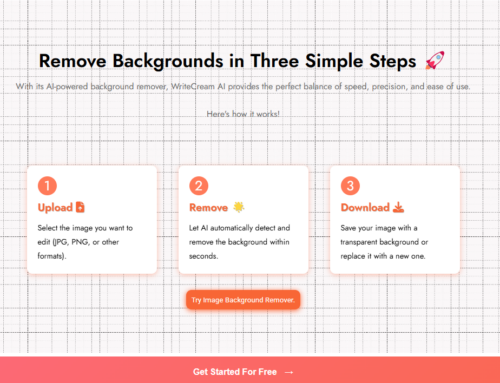Unleashing the Power of Google BARD: The Ultimate AI Research Tool and ChatGPT Rival
Google BARD is a powerful AI writing tool that can significantly enhance your writing process. By understanding its features, crafting effective prompts, leveraging prompt engineering techniques, and utilizing context and constraints, you can harness the full potential of BARD. Remember to review and edit the generated content and approach it as a supportive tool rather than a replacement for your creative input. With practice and exploration, you will master the art of using Google BARD to create compelling and engaging written content.
Google BARD, a conversational AI chatbot, can be utilized to assist with various tasks. To use Google BARD, you can sign in with your personal Google account and access the platform. Once logged in, you can rely on BARD to provide answers and help with different queries. Keep in mind that BARD is an experiment and may not always provide accurate or complete information. However, it can be a valuable tool for tasks like writing or engaging in natural language conversations. With access to the internet, BARD can access a wide range of information to provide relevant responses. Overall, Google BARD serves as an innovative conversational AI chatbot developed by Google Cloud that can be utilized for various purposes in 2021 and beyond.
This comprehensive article explores the transformative impact of Google BARD, an advanced AI writing tool that is a groundbreaking solution empowering writers, bloggers, and content creators to produce top-notch and cohesive text. Within this guide, we will delve into the ins and outs of Google BARD, equipping you with the knowledge to harness its capabilities and unleash its full potential for your content creation endeavours.
To use Google BARD, start by accessing the Google BARD website and signing in with your Google account. This innovative AI chatbot, powered by a large language model, offers a versatile workspace for drafting content. Create a new Bard activity and enter prompts or questions to generate AI-generated responses. BARD’s conversational abilities make it a valuable tool for various tasks. You can export your work to Google Docs or other platforms for further editing and collaboration. Although BARD is currently in the waitlist phase and available to users in 180 countries, its potential to revolutionize language processing and content creation is highly anticipated.
Mastering Content Creation with Google BARD: Exploring AI-Powered Writing, Prompts, and Google Workspace Integration
Exploring the Power of Google BARD: How to Use and Maximize the Potential of this AI Writing Tool
To access and utilize Google BARD, the new AI-powered writing tool, you can follow these steps. Please note that while BARD is an AI chatbot developed by OpenAI, it doesn’t represent Google’s official views. Despite its potential use cases, BARD is still in its experimental stage, and its responses may sometimes be inaccurate or offensive. That being said, here’s how you can use this AI tool: If you have access to Google BARD, you can interact with it by prompting questions or providing text inputs. BARD can access information from Google’s search results and generate responses accordingly.
To use BARD within your Google Workspace account, you can open a chat window with the AI chatbot and engage in a conversation. While BARD holds promise as an AI research tool, it’s important to be mindful of its limitations and use it responsibly.
There are certain things that one needs to understand for using google bard :
1. Getting Started:
Begin by visiting the Google BARD website to acquaint yourself with the user-friendly interface. Explore its features and functionalities, allowing you to input prompts and receive AI-generated responses effortlessly.
2. Crafting Effective Prompts:
Create clear and concise prompts to elicit accurate and relevant content from BARD. Structure your prompts as complete sentences or questions, providing any necessary context or instructions for optimal results.
3. Utilizing Prompt Engineering Techniques:
Experiment with prompt engineering techniques to refine and enhance the quality of the generated content. Specify desired formats, request multiple viewpoints, or ask BARD to engage in debates to achieve more diverse and nuanced responses.
4. Providing Context and Constraints:
Influence the output of Google BARD by incorporating contextual information and constraints. By specifying target audiences, settings, or writing styles, you can align the generated text with your specific requirements and desired outcomes.
5. Reviewing and Editing Output:
Thoroughly review and edit the content generated by BARD to ensure accuracy, coherence, and alignment with your objectives. While BARD is a helpful writing tool, it should be used as an aid, with your creative control guiding the final output.
6. Exploring Creative Writing Possibilities:
Unleash your creativity by using Google BARD for various creative writing projects. Experiment with prompts related to storytelling, character development, or brainstorming unique ideas. BARD’s diverse content generation capabilities can inspire and fuel your imaginative process.
7. Ethical Considerations:
Maintain ethical standards by avoiding plagiarism and copyright infringement. While BARD can provide suggestions and ideas, always ensure that the final content is original and properly attributed if external sources are referenced.
Exporting Responses to your prompt from Google BARD: A Powerful Research Tool for Your Google Workspace Account
Google BARD, a cutting-edge AI system, is designed to cater to users in over 180 countries and territories. With its expansive reach, BARD will soon offer new features and capabilities, including the ability to fetch images from Google Search. While BARD shares similarities with ChatGPT, it also has distinct differences. BARD excels as a language model for dialogue applications and supports languages like Japanese and Korean. When interacting with BARD, you can ask it to check information or generate responses. However, it’s important to note that BARD’s responses may sometimes be inaccurate or inappropriate. To initiate a conversation, simply click the pencil icon to input a prompt. Additionally, BARD allows you to export responses and provides the option to give feedback with thumbs up or thumbs down. The left side menu provides access to various search tools and settings, ensuring a comprehensive and user-friendly experience.
When it comes to using Google BARD, there are a few key aspects to consider. As an answer to ChatGPT, BARD competes by offering unique features and capabilities. To get started, it’s important to understand the differences between BARD and other AI models. BARD Chat is the interface where you can interact with the system. You can ask BARD to check information or generate responses based on your prompts. It’s worth noting that BARD relies on various Google products and services to provide accurate and relevant information. With its advanced technology, BARD generates responses that aim to meet your needs and provide valuable insights. By exploring and experimenting with BARD, you can unlock its full potential and leverage its capabilities for a range of applications.
By following these steps, you can effectively navigate and leverage the potential of Google BARD for your writing endeavours. Enjoy the benefits of this innovative AI writing tool while upholding ethical practices and maintaining your creative touch.