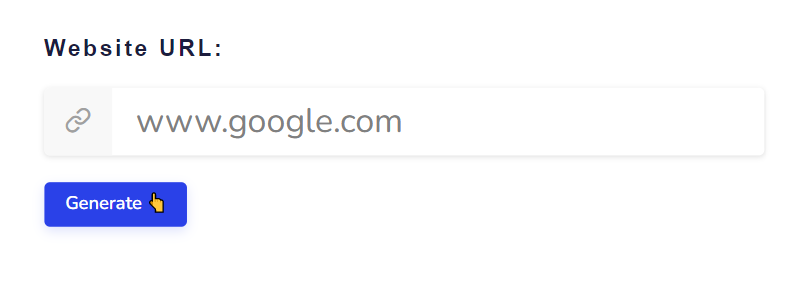Use Writecream's A.I to generate Cold Emails
Use Writecream's AI to generate cold emailssales messagesblog articlesvoice-overspodcastsicebreakers
Coming up with new and effective subject lines day in and day out can be a real struggle. Spark your creativity with some fresh ideas from the Writecream cold email generator.
Free forever, upgrade as your business grows and email outreach increases!
Start generating cold emails for free below
If you need help, please refer to the video tutorial above or the detailed step-by-step instructions at the end of the page
And ta-da, you will get your output generated by our AI-Powered tools in seconds!
Choose one of the generated outputs or keep generating till you get an email body to match your buyer persona and increase the response rate. It’s that easy!

| Writecream |
|---|
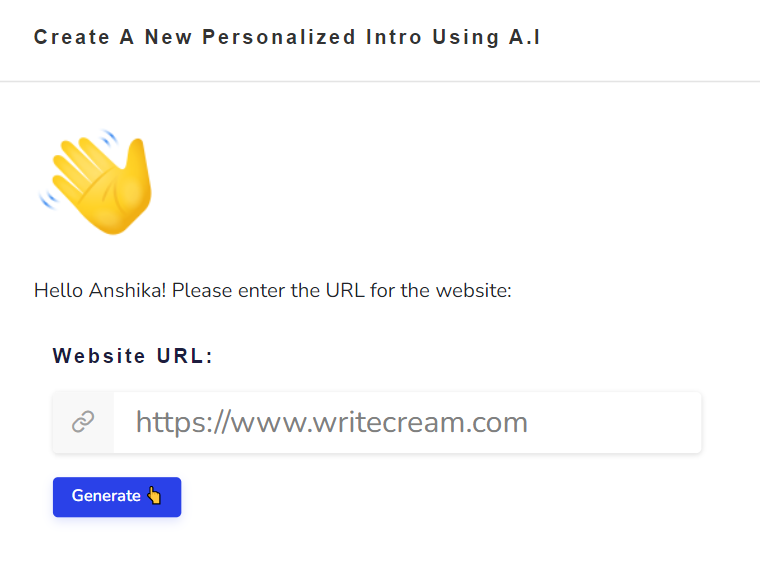 |
|---|
Cold Email Generator
Create Personalized Fake Emails with Our Advanced Email Generator: The Ultimate Free Platform for Generating Temporary Email Addresses and HTML Email Templates
In today’s fast-paced digital world, it’s becoming increasingly challenging to keep up with the onslaught of unwanted emails. Whether you’re looking to protect your privacy, avoid spam, or simply create a temporary email address for online registrations, our advanced email generator provides the ultimate solution. In this article, we’ll explore how our email generator works, how to use it, and the benefits it offers.
What is our advanced email generator and why use it?
Our advanced email generator is a free online platform that allows you to create personalized fake emails quickly and easily. By using our email generator, you can generate temporary email addresses for various purposes, ensuring your privacy and security online.
How does the email generator work?
Our email generator works by creating a throwaway or temporary email address for you to use. The temporary email address exists only for a limited time, after which it is disposed of automatically. This way, you can avoid spam and unwanted emails, while also maintaining your privacy.
What makes our email generator different from others?
Our email generator is unique in that it allows you to select a domain name of your choice, ensuring that the email address you create is personalized and professional-looking. You can also select specific email templates, making it easier to create emails for various purposes.
Who can use our email generator?
Anyone can use our email generator to create temporary email addresses for various purposes, including online registrations, testing web applications, and avoiding spam. Our email generator is ideal for individuals and businesses alike, providing a fast, reliable, and convenient solution for generating temporary email addresses.
How to generate fake email addresses using our platform?
What steps do I need to follow to create a fake email address?
Using our email generator is easy. All you need to do is visit our website and input the desired email address. You can then select a domain name of your choice, or automatically generate a random one. Once you’ve created your fake email address, you can use it for various purposes, including online registrations and testing web applications.
How can I select a domain name for my fake email address?
When creating your fake email address, you can select a domain name from our list or add your own domain name. This way, you can create an email address that is personalized and professional-looking, making it easier to use for legitimate purposes.
Can I automatically generate random fake email addresses?
Yes, you can. Our email generator allows you to automatically generate random email addresses with just a few clicks. This feature is especially useful if you’re looking to create multiple temporary email addresses quickly and easily.
How to use our email editor and HTML email templates?
What can I do with the email editor?
Our email editor allows you to customize your emails easily and quickly. You can add your own text, images, and video to your email, making it even more personalized and professional. You can also select from various email templates to make the process even more straightforward.
How can I create and customize my own email template?
Using our email generator, you can create and customize your email template quickly and easily. Simply select a template and add your own text, images, and video to make it your own. You can also share your templates with others or use ones created by other users.
Can I send a message to a recipient using my fake email address?
Yes, you can. Our email generator allows you to send messages to recipients using your fake email address. This feature is especially useful if you’re looking to test your web application or verify account registrations.
What are the benefits of using our email generator and HTML email templates?
How can our email generator ensure your privacy?
Our email generator ensures your privacy by creating a temporary email address that only exists for a limited time. This way, you can avoid spam and unwanted emails while maintaining your privacy and security online.
What kinds of messages can I send using our email templates?
Our email templates can be used for various purposes, including marketing emails, newsletters, and account verification messages. You can customize your email templates to meet your specific needs, making it easier to create professional-looking emails in no time.
Can I use our email generator for marketing purposes?
Yes, you can use our email generator for marketing purposes. However, it’s important to ensure that you follow best practices and obtain permission from recipients before sending marketing emails.
Is there a tutorial available for using our email generator and email templates?
Yes, we provide a comprehensive tutorial that walks you through the process of using our email generator and email templates. The tutorial covers everything from creating temporary email addresses to customizing email templates, making it easy to get started quickly and easily.
How can our email generator help you work more efficiently?
Can I create multiple fake email addresses for different purposes?
Yes, you can create multiple fake email addresses for different purposes. Our email generator allows you to generate as many temporary email addresses as you need, making it easier to manage your emails efficiently.
Can I share my fake email address with my teammates?
Yes, you can share your fake email address with your teammates easily. By using our email generator, you can collaborate with others and manage your emails more efficiently.
What kind of power does our email generator give you?
Our email generator gives you the power to create personalized fake email addresses quickly and easily. This way, you can protect your privacy, avoid spam, and manage your emails more efficiently.
Effortlessly Craft Personalized Free Emails with Our Cold Email Address Generator
Effortlessly Craft Personalized Free Emails with Our Cold Email Address Generator
In the modern era of digital communication, email remains a vital tool for personal and professional interactions. However, there are situations where you may need to use a fake email address, such as when signing up for a website or service that requires email verification. Our fake email generator provides a simple and convenient solution for generating temporary email addresses, commonly known as “temp mail” or “throwaway email.” By using the email generator, you can easily create free email addresses on the fly without the need to provide your personal information.
Our email generator serves as an effective mail generator, offering you a wide range of options to customize and personalize your email address. You can choose from a variety of domains to create a fake email that suits your needs. Additionally, if you prefer to use your own domain, our generator also allows you to input your custom domain name and generate a unique email address that aligns with your personal or business brand.
Using our email address generator is a breeze. Simply input your desired username or let the software generate a random one for you. With just a few clicks, you can have an instant display of your new email address. Our user-friendly browser-based client eliminates the need for complex email code or server configurations, making it accessible to users of all technical levels.
In addition to generating fake email addresses, our email generator also provides a complete mailbox functionality. You can edit and update your emails, store them in your mailbox, and even forward them to your preferred email service. Whether you’re a developer looking to test email functionality or a user who needs a throwaway email address, our generator offers the tools you need to streamline your communication processes.
For Mac users, we have a dedicated version of our email generator software that offers enhanced functionality and seamless integration with your operating system. It is also available for installation on other platforms, ensuring that you can use our generator regardless of your device or operating system.
It’s important to note that while our email generator is a convenient tool for creating disposable email addresses, it should not be used for malicious purposes. We kindly request that you read and adhere to our terms of service, using the generator responsibly and ethically.
In conclusion, our cold email address generator empowers you to effortlessly craft personalized and free emails. Whether you need a disposable email for temporary use, want to automate your email processes, or require a custom email address for a specific landing page or CRM system, our generator provides the flexibility and control you need. Simplify your email communication, protect your privacy, and enhance your workflow with our efficient email generator.
Enter Prospect’s website/LinkedIn URL
Start by entering the URLs to the website or LinkedIn profile of your prospect and about your email subject.
Generate Icebreakers
Once you enter the URLs, our A.I. will suggest some icebreakers and a cold email introduction.
FAQs
While best practices and the format of both can often be the same, they are different in some important ways. A marketing email is often used to offer a sale or product. It’s usually sent to a large number (thousands) of people who are your target customers. Most people who receive marketing emails have already signed up for your brand or company and they are personalized emails in general. An outreach email is for creating potential leads to offer your product to people who don't know much about your brand yet would benefit from it. Marketing emails are more likely to include templates that contain images or videos, while sales emails will just be text and a simple format.
Yes, you have the rights for the generated content. You are free to use it however you want.
Yes, Writecream's cold email marketing software answers all your marketing content needs using email marketing tools to help you write cold email introduction, business emails, promotional email, and in general perform mass email campaign to increase your conversion rate, reply rate and secure a potential buyer.
Yes, we have multi-lingual support. Writecream supports over 75 languages. The complete list is given below. Multi-lingual support is available across all our tools, including long-form editor (A.I Article Writer), cold email icebreakers, LinkedIn icebreakers, image icebreakers, audio icebreakers, voice-over, and more.
List of supported languages: Afrikaans, Albanian, Amharic, Arabic, Armenian, Azerbaijani, Bengali, Bosnian, Bulgarian, Chinese (Simplified), Catalan, Chinese (Traditional), Croatian, Czech, Danish, Dari, Dutch, English, Estonian, Finnish, French, French Canadian, Georgian, German, Greek, Gujarati, Haitian Creole, Hausa, Hebrew, Hindi, Hungarian, Icelandic, Indonesian, Italian, Japanese, Kannada, Kazakh, Korean, Latvian, Lithuanian, Macedonian, Malay, Malayalam, Maltese, Mongolian, Norwegian, Farsi (Persian), Pashto, Polish, Portuguese, Romanian, Russian, Serbian, Sinhala, Slovak, Slovenian, Somali, Spanish, Spanish Mexican, Swahili, Swedish, Filipino Tagalog, Tamil, Telugu, Thai, Turkish, Ukrainian, Urdu, Uzbek, Vietnamese, Welsh
Yes, the outputs are free of plagiarism. Our A.I. generates a unique piece of original content for every output. There is also a plagiarism checker in the dashboard.
Yes! You can avail a no-questions-asked refund within 30 days after subscribing to one of our plans. Please use the chat option in the bottom right corner to raise a refund request or write to us at care@writecream.com.
No, a credit card isn’t required.
Yes, you can upload a CSV file and the A.I. will generate personalized icebreakers for all the rows. Based on the number of rows, the processing can take some time.
Most of the personalized icebreakers are good to go. But we recommend taking out a few minutes and taking a quick glance through the generated icebreakers.