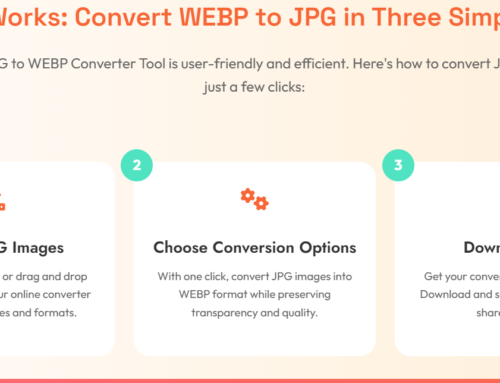Got a bunch of JPGs and need them in HEIC format? You can do it online—for free—with Writecream’s JPG to HEIC Converter. Maybe you’re looking to save space without losing quality. Good news: You don’t need fancy software. Best for times when you just want those sleek, high-efficiency files.
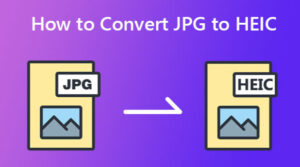
Why Convert JPG to HEIC?
JPGs are great. No argument there. They’ve been around forever, the go-to format for photos, web images, and just about everything else. But times change. Technology moves forward. And HEIC? That’s the upgrade you didn’t know you needed.
Higher Quality, Smaller Size
Ever run out of storage because your photos take up too much space? Yeah, we’ve all been there. HEIC fixes that. It uses smarter compression, meaning you get better image quality at nearly half the file size of a JPG. Less space used, no noticeable loss in detail. More room for new memories.
Transparency Support
Think PNG but better. HEIC lets you keep transparent backgrounds without bloating file sizes. This is a game-changer for designers, editors, or anyone working with layered images. Whether you’re creating graphics, saving logos, or tweaking images, HEIC gives you flexibility without the extra weight.
More Data, More Possibilities
HEIC isn’t just a still image—it’s a container for more. Live Photos, burst shots, even extra metadata all fit neatly inside a single HEIC file. Want to revisit that perfect moment with movement and sound? HEIC makes it possible. Need to keep detailed info about your shots? It’s all there.
So, why switch from JPG to HEIC? Simple. If you’re handling a ton of images, want top-notch quality, and don’t want to fill up your storage, HEIC is the way forward. Smaller files. Better quality. More possibilities. Sounds like a win, right?
How to Convert JPG to HEIC with Writecream
No downloads. No sign-ups. Just quick, free conversion. Here’s how:
Step 1: Visit the Writecream JPG to HEIC Converter
Head to the Writecream JPG to HEIC Converter. Bookmark it. You’ll probably come back to it more than once.
Step 2: Upload Your JPG File
- – Click the “Choose File” button.
- – Select your JPG file from your device.
- – You can upload multiple files if needed.
Step 3: Click “Convert”
Hit that Convert button and let Writecream do its magic. The process is quick—no waiting around.
Step 4: Download Your HEIC File
Once the conversion is complete, download your freshly made HEIC file. Simple, right?
Why Use Writecream’s Converter?
It’s free. Completely. No hidden fees, no sneaky premium plans. Just a tool that does what it says—convert files. No catches.
No logins, no sign-ups. No “create an account” pop-ups blocking your way. Just upload your file and get to work. Simple. Easy. The way it should be. Takes seconds. Upload. Convert. Download. Boom. Done. No complicated settings, no tech headaches. Even your grandma could do it.
And security? Yeah, we got that covered too. Your files don’t stick around. No one’s peeking at your stuff. They come in, get converted, and vanish. Just like magic.
When to Use This Converter
Got a massive file eating up space? Shrink it down. No need to delete those vacation photos or that important PDF. Keep everything. Just…smaller.
Sharing pics with an Apple user? Yeah, those HEIC files can be a pain. Convert them. Make life easier for everyone. They’ll thank you later.
Need to save space but still want crisp, clear images? No worries. This tool trims the fat without messing with the details. It’s like giving your files a diet—without losing muscle.
The Bottom Line
Converting JPG to HEIC online doesn’t have to be complicated. With Writecream’s JPG to HEIC Converter, it’s quick, easy, and totally free. No downloads. No sign-ups. Just better images. Ready to convert? Try Writecream’s JPG to HEIC Converter now!