Let’s be honest: not every photo we take is perfect. And that’s where the background remover comes handy. Sometimes the lighting is right, your subject looks great, the angle is spot-on—but then there’s that mess in the background. An open wardrobe, someone walking by, tangled wires, maybe even your dog mid-sneeze. It’s real life. It’s messy.
But it doesn’t have to be in your photos.
Whether you’re designing a website, creating content for social media, or just trying to sell something online, visual clarity is everything. And one of the simplest, most effective ways to achieve that? Removing the background. Yep, it’s that simple. And yet, it changes everything.
Why Clutter Kills Good Photos
Have you ever looked at a photo and felt overwhelmed? Like your eyes didn’t know where to focus?
That’s usually not because of bad lighting or poor quality. It’s because the background is doing too much. It’s stealing attention from the main subject—you, your product, your message.
A cluttered background:
-
Distracts from the focus
-
Looks unprofessional
-
Creates visual noise that turns people off
People process visuals way faster than text. So when someone scrolls past your content or visits your website, they form an impression in seconds. And if your photo looks chaotic? They’re gone.
Minimalist = Memorable
Here’s a little secret: clean visuals make you look 10x more professional—instantly.
A plain background or a transparent one forces the viewer to focus on the important part. It can make your photo feel intentional, polished, and high-quality—even if it was just taken on your phone.
Don’t believe it? Try this:
-
Take a selfie or a product photo in your room.
-
Use Writecream’s Background Remover tool to clear the background.
-
Drop the edited image onto a white, black, or branded color background.
Boom. It’s like a mini rebrand in a few clicks.
Where Background Remover Truly Shines
Removing backgrounds isn’t just for photographers or graphic designers. Everyday people, small business owners, and content creators are using it for all sorts of purposes:
✅ Social Media Content
Make your Instagram grid more consistent. Create memes. Post clean stories with zero distractions.
✅ Product Photography
If you’re selling on Etsy, Amazon, or even just your Instagram DMs, clean product photos are non-negotiable. A messy photo looks like a hobby. A neat one looks like a brand.
✅ Resumes & Portfolios
Want to stand out in a crowd of CVs? Drop in a clean, high-res headshot with no distracting background. Looks sharp. Feels sharp.
✅ Presentations & School Projects
Teachers, students, business professionals—everyone’s making decks these days. A transparent PNG of you or your product makes your slides way more engaging.
So, Why Writecream?
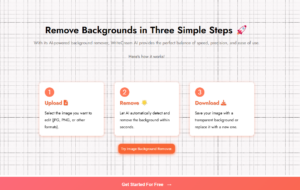
Most background removal tools out there feel either too clunky or too complicated. Some ask you to manually draw outlines. Others charge an arm and a leg. And let’s not even talk about the ones that add ugly watermarks.
Writecream’s Background Remover changes that. Here’s how:
-
One-click simplicity – Upload. Click. Done.
-
No design skills needed – The tool does the work for you.
-
Fast, clean, accurate – It doesn’t just erase—it understands the subject.
-
No mess, no stress – You get a professional result in seconds.
Whether you’re prepping a brand campaign or just want to make your pet look extra fancy, it’s ridiculously easy.
How to Use It
-
Head over to Writecream’s Background Remover page.
-
Upload your image—anything from portraits to product shots.
-
Let the AI work its magic.
-
Download your cleaned-up image and drop it into your design, presentation, or post.
No Photoshop. No tutorials. No fuss.
Final Thoughts: It’s the Little Things
In today’s fast-paced digital world, people scroll fast. Blink-and-you-miss-it kind of fast. That means you don’t have time to explain, correct, or ask people to “look past the background.”
You need visuals that do the talking.
Clean ones. Clear ones. Ones that pop.
So go ahead. Take the photo. Keep it real. Then clean it up. Your message deserves to be front and center—not fighting with your laundry basket in the background.
Try Writecream’s Background Remover today, and see the difference for yourself.



