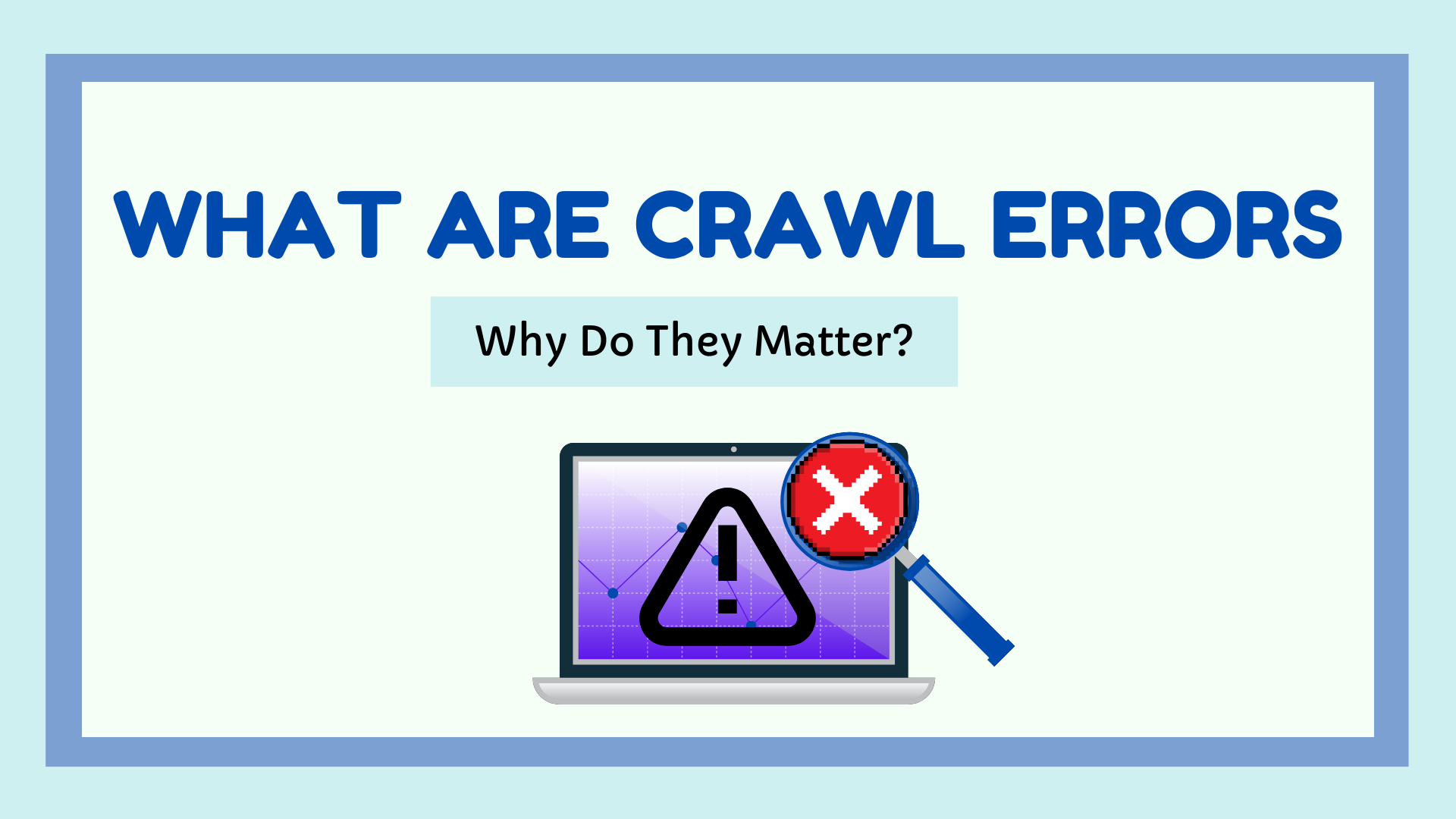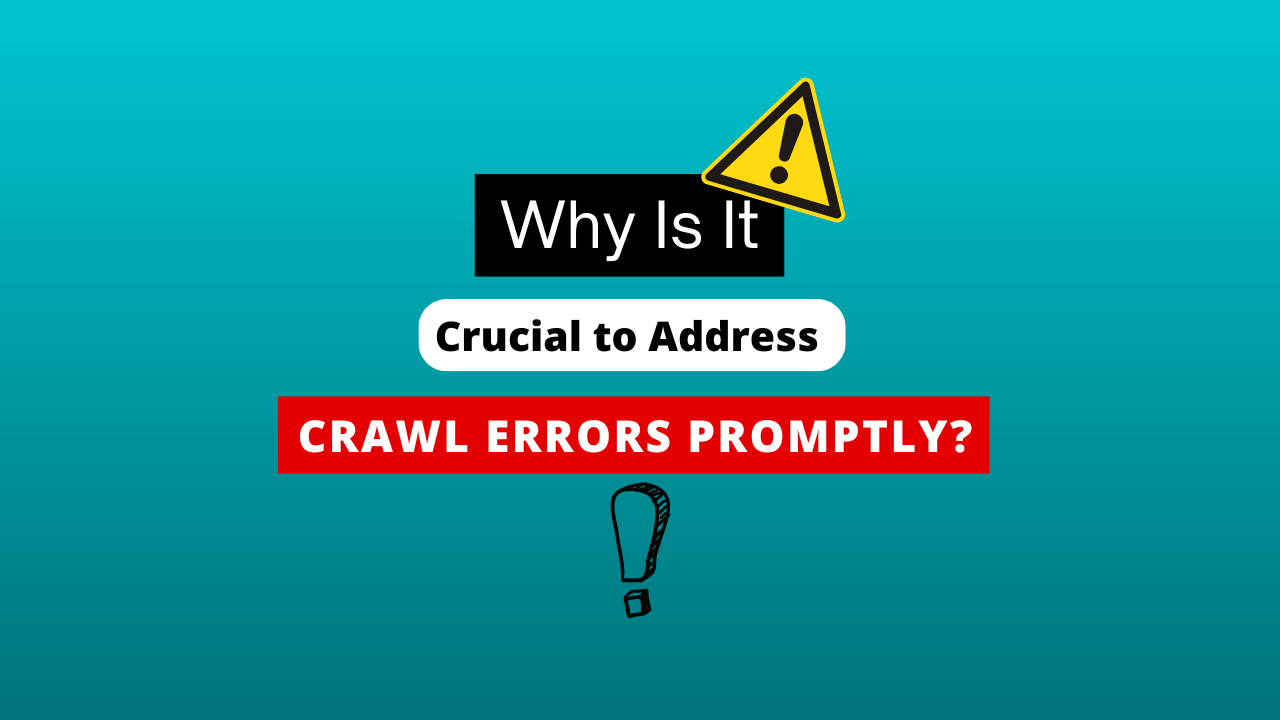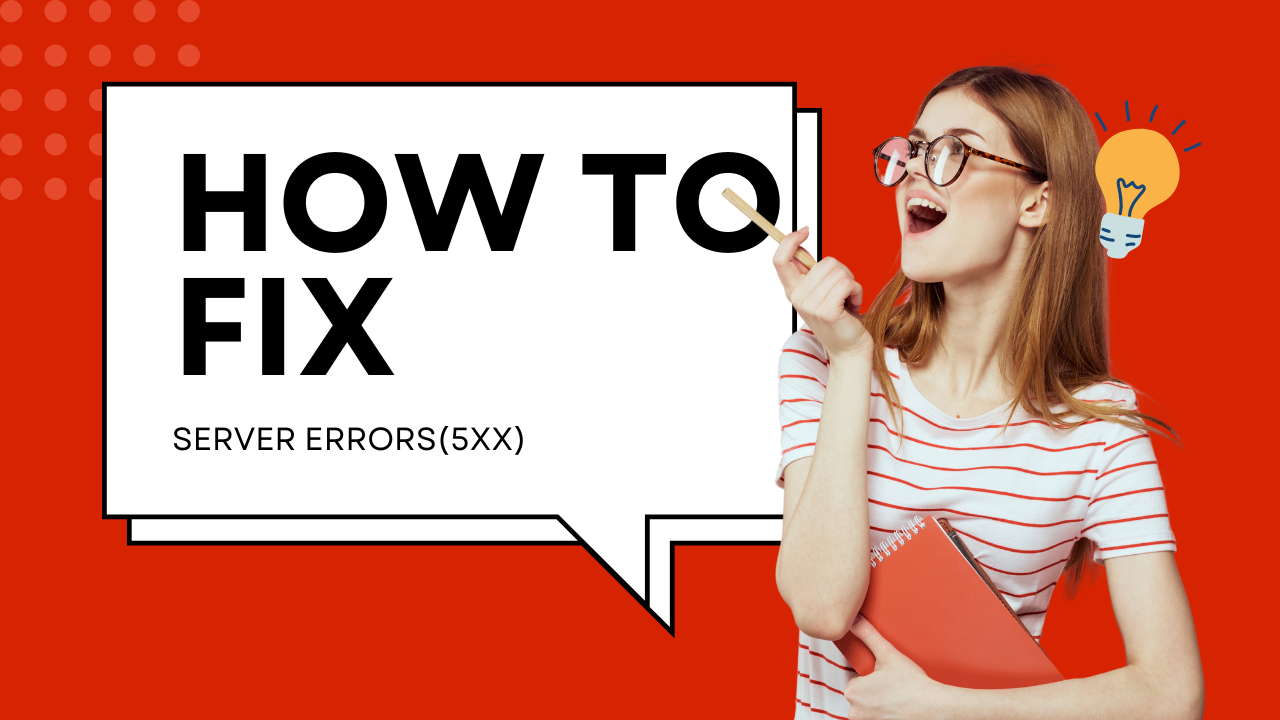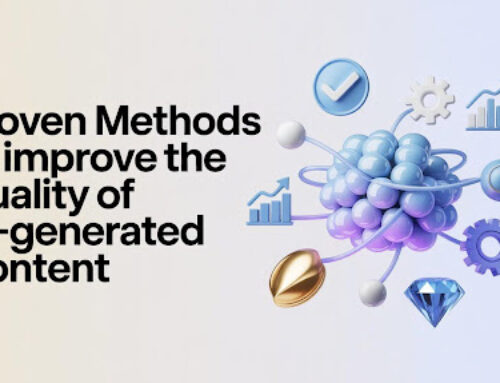What Are Crawl Errors and Why Do They Matter?
When it comes to optimizing your website for search engines, understanding crawl errors is crucial. These errors occur when a search engine crawler, like Googlebot, attempts to access a page on your site but fails. Crawl errors can be divided into two main categories: site errors and URL errors.
Site Errors:
Site errors affect your entire website and can prevent search engine crawlers from accessing any of your content. One common site error is a DNS error. A DNS error occurs when the crawler cannot convert your domain name into an IP address, making your site unavailable to both search engines and users.
URL Error:
URL errors, on the other hand, affect specific pages on your site. These errors happen when the crawler can access your website but encounters problems with individual URLs. Common URL errors include:
1. 404 (Not Found) errors
2. 500 (Server Error) errors
3. Blocked URLs (by robots.txt)
Why Crawl Errors Matter:
Crawl errors are important because they can significantly impact your website’s visibility in search results. When a search engine crawler can’t access your pages, it can’t index your content. If your content isn’t indexed, it won’t appear in search results, potentially leading to a loss of organic traffic and revenue.
Moreover, a high number of crawl errors can signal to search engines that your site may not be well-maintained, which could negatively affect your overall search rankings.
How to Address Crawl Errors:
1. Regularly monitor your website for crawl errors using tools like Google Search Console.
2. Fix DNS issues promptly to ensure your site is always available.
3. Redirect or fix broken URLs to maintain a healthy link structure.
4. Ensure your robots.txt file isn’t accidentally blocking important content.
5. Regularly update your sitemap to help search engines discover and crawl your pages efficiently.
By addressing crawl errors promptly, you can improve your website’s accessibility to search engine crawlers, enhance your site’s indexing, and ultimately boost your visibility in search results.
How do crawl errors impact your website’s SEO?
Have you ever wondered why your website isn’t performing as well as you’d hoped in search results? The culprit might be lurking in your Google Search Console: crawl errors. But how exactly do these pesky issues affect your SEO? Let’s dive in!
The Search Engine Bot’s Journey
Imagine a search engine bot as a diligent explorer, crawling the page and mapping out the vast landscape of your website. Its mission? To crawl your site, understand its content, and decide how to rank it in search results. But what happens when this bot encounters roadblocks?
Types of Crawl Errors and Their Impact:
• Redirect Errors:
– What if the bot gets stuck in an endless loop of redirects?
– Impact: Wasted crawl budget and potential loss of page ranking
• Robots.txt Errors:
– What if your robots.txt file accidentally blocks important pages?
– Impact: Critical content might not appear in search results
• 404 Errors:
– What happens when the bot hits a “Page Not Found” error?
– Impact: Loss of link equity and poor user experience
Can you think of a time when you encountered a 404 error as a user? How did it affect your perception of the website?
The SEO Ripple Effect
When crawl errors pile up, they can create a domino effect on your SEO:
1. Reduced Indexing: If Google can’t crawl your pages, they won’t appear in search results.
2. Lower Rankings: Google may perceive a site with many errors as low-quality.
3. Wasted Crawl Budget: Bots spend time on errors instead of your valuable content.
4. Poor User Experience: Error messages frustrate visitors, increasing bounce rates.
Finding Crawl Errors and Fixing Them
Don’t panic! There are ways to identify and fix these errors:
1. Use Google Search Console:
– Regularly check for crawl errors
– Pay attention to the error code and error message for each issue
2. Employ SEO Tools:
– Many tools can help you identify and fix crawl errors proactively
3. Common Fixes:
– Set up proper 301 redirects for moved pages
– Update internal links to prevent 404 errors
– Optimize your robots.txt file
How might fixing these errors improve not just your SEO, but also your users’ experience?
Preventing Crawl Errors in Future
An ounce of prevention is worth a pound of cure! Here are some tips to prevent crawl errors:
• Regularly audit your site structure
• Use a staging environment to test changes before going live
• Implement proper redirect strategies when changing URLs
• Keep your sitemap updated
Remember, fixing these errors isn’t just about pleasing search engines. It’s about creating a smooth, enjoyable experience for your human visitors too!
What steps will you take this week to check for and address crawl errors on your website?
By staying vigilant and addressing crawl errors promptly, you’re not just improving your SEO – you’re rolling out the red carpet for both search engines and users. So, are you ready to give your website the VIP treatment it deserves?
Why is it crucial to address crawl errors promptly?
Have you ever wondered why some websites seem to vanish from search results overnight? The culprit might be lurking in the shadows: crawl errors that can lead users to an irrelevant page. But why is it so important to tackle these issues head-on? Let’s explore!
Identifying Website Crawl Errors
Before we dive in, ask yourself: When was the last time you checked your website for crawl errors?
Types of errors you might encounter:
• 404 Not Found
• 500 Server Error
• DNS errors
• Robots.txt issues
Can you guess which type of error might be the most damaging to your SEO efforts?
The Domino Effect of Crawl Errors
1. Search Engine Lockout
When Google cannot access your website due to crawl errors, it’s like locking the door on your most important visitor. Think about it:
• If search engines can’t crawl your website, how will they know what you offer?
• If Google cannot index your pages, how will users find you?
2. Wasted Crawl Budget
Every website has a limited crawl budget. When crawl errors eat into this budget:
• Important pages might be overlooked
• New content could go unnoticed
• Your site’s freshness score might suffer
3. User Experience Nightmare
Crawl errors don’t just affect search engines; they impact real users too:
• Empty internal search results frustrate visitors
• Relevant pages failing to load can increase bounce rates
• Broken links create a poor impression of your brand
How would you feel if you clicked on a promising search result only to hit an error page?
The SEO Ripple Effect
Ignoring crawl errors is like ignoring a leaky roof. The longer you wait, the worse the damage gets:
• Lower rankings in search results
• Reduced organic traffic
• Potential exclusion from Google News (if applicable)
• Loss of credibility with both users and search engines
Tools of the Trade: Addressing Crawl Errors
1. Use Google Search Console:
• Your first line of defense
• Provides detailed reports on crawl errors
• Offers insights on how Google sees your site
2. Regular Site Audits:
• Proactively identify potential issues
• Address problems before they escalate
3. Fix Common Issues:
• Implement proper redirects
• Update internal links
• Optimize your robots.txt file (avoid accidentally blocking Google!)
What steps can you take today to start addressing crawl errors on your site?
The Bottom Line: Act Fast!
Remember, crawl errors can prevent your pages from being indexed, which in turn prevents search engines like Google from showing your content to potential visitors. It’s a snowball effect that can seriously impact your online visibility.
By promptly addressing crawl errors, you’re not just solving a technical problem. You’re:
• Improving your site’s health
• Enhancing user experience
• Boosting your chances of ranking well in search results
So, are you ready to give your website the attention it deserves? Don’t let crawl errors be the roadblock between you and online success a reminder to check your Google Search Console for crawl errors this week. Your future self (and your website visitors) will thank you!
How to Fix Crawl Errors
Is your website playing hide and seek with Google? Crawl errors might be the culprit! Let’s dive into how to fix these pesky problems before Google loses interest.
Why Crawl Errors Matter
If left unchecked, Google will stop regularly crawling your site, affecting your visibility in search results.
Your Secret Weapon: Google Search Console
1. Identify the Issues
• Go to the Coverage report
• Check the errors list for new crawl errors
2. Understand the Problem
• The report shows where errors occur when Google tries to crawl your site
• Pay attention to crawl depth for insights
3. Fix the Errors
• Address issues based on error type (e.g., 404, server errors)
• Implement redirects or fix broken links
4. Validate Your Fixes
• Use the “Validate Fix” option in Search Console
• Monitor for recurring issues
Pro Tip: Regular checks help catch and fix errors before they escalate!
Common Fixes:
• Update your sitemap
• Check and optimize robots.txt
• Ensure proper internal linking
• Improve page load speeds
Remember, Search Console provides valuable insights into how Google sees your site. Use it wisely!
Quick Check: When was the last time you reviewed your Search Console data?
By staying proactive and addressing crawl errors promptly, you’re rolling out the red carpet for Google and boosting your site’s visibility. Ready to become a crawl error-fixing pro?
How to Fix Server Errors (5xx)
Picture this: You’re all set to win those coveted search awards, but suddenly, your website starts throwing tantrums. Enter the dreaded 5xx server errors! But don’t panic – let’s dive into how to tackle these pesky problems head-on.
What exactly are 5xx errors?
5xx server errors occur when the Google crawler tries to crawl a page on your website but encounters a roadblock. Unlike URL errors that affect specific pages, server errors can impact your entire site. Yikes!
Types of Server Errors:
• 500 Internal Server Error
• 502 Bad Gateway
• 503 Service Unavailable
• 504 Gateway Timeout
Have you ever encountered any of these errors while browsing? How did it make you feel about the website?
Why Server Errors Are a Big Deal
1. They frustrate users: Nobody likes clicking on a link only to hit an error page!
2. They hinder search engine crawlers: If Google crawls your site and consistently hits errors, it may stop trying.
3. They can tank your rankings: Search engines favor reliable, accessible websites.
The Fix-It Guide: Tackling 5xx Errors
Step 1: Identify the errors into two categories. Identify the Problem
• Use Google Search Console to spot server errors
• Pay attention to when and where these errors occur
Step 2: Diagnose the Issue
Common culprits include:
• Overloaded servers
• Misconfigured .htaccess files
• PHP timeout issues
• Database connection problems
Step 3: Implement Solutions
• Optimize your website’s performance
• Check and update your .htaccess file
• Increase PHP memory limit (consult your hosting provider)
• Ensure stable database connections
Step 4: Validate and Inform
• Use the “Validate Fix” button in Google Search Console
• Resubmit your sitemap to inform search engines of changes
Fix them as soon as possible! The quicker you address server errors, the less impact they’ll have on your SEO.
Preventing Future Server Errors
An ounce of prevention is worth a pound of cure, right?
• Regularly monitor your site’s performance
• Implement a robust error logging system
• Use a Content Delivery Network (CDN) to distribute server load
• Keep your CMS and plugins updated
How could implementing these preventive measures benefit your website in the long run?
Bonus: Dealing with 403 Forbidden Errors
While not a 5xx error, the 403 Forbidden error can also prevent search engines from crawling your site. If you encounter this: a server error that prevents the page from loading.
• Check your server permissions
• Review your robots.txt file to ensure you’re not accidentally blocking Google
• Verify your .htaccess file settings
Remember, crawl errors are problems that search engine crawlers encounter when trying to access your site. By promptly addressing server errors, you’re rolling out the red carpet for both users and search engines!
Your SEO Success Checklist:
1. Regularly check Google Search Console for server errors
2. Address issues promptly to maintain your site’s reputation
3. Implement preventive measures to avoid future problems
4. Stay informed about best practices in website maintenance
What causes server errors?
Ever wonder why your website throws a fit? Let’s uncover the mystery of server errors!
Quick Check: Where to Spot Them
• Google Search Console
• Bing Webmaster Tools
• Your site’s error logs
Common Culprits:
1. Overloaded Servers: Too much traffic or resource-hungry scripts
2. Software Conflicts: Incompatible plugins or outdated CMS
3. Misconfigured Files: Corrupted .htaccess or PHP issues
4. Database Troubles: Connection timeouts or corrupted tables
5. Hosting Hiccups: Server maintenance or network problems
Which of these have you encountered?
Why Should You Care?
• Search engines struggle to crawl your pages
• Users hit frustrating dead-ends
• Your site’s visibility takes a nosedive
Quick Fix Guide:
1. Check the Coverage Report in Search Console
2. Identify patterns in errors
3. Consult Google Developers docs for solutions
4. Address issues promptly
5. Use “Validate Fix” in Search Console
Regular website crawls catch issues before they explode!
Prevention is Key:
• Monitor your site regularly
• Keep software updated
• Choose reliable hosting
• Optimize site performance
When should you involve your hosting provider?
Dealing with website issues can be tricky. Sometimes, you need to call in the big guns – your hosting provider. But when exactly should you make that call? Let’s dive in!
Red Flags: Time to Contact Your Host
1. Persistent Server Errors
If you’re constantly seeing server errors in Google Search Console, it’s time to reach out. These issues can prevent search engines from crawling your site effectively.
2. Sudden Traffic Drops
Notice a sharp decline in visitors? If crawl errors occur frequently, Google might stop indexing your pages regularly.
3. Recurring 5xx Errors
When a 500 Internal Server Error appears repeatedly, it’s often a hosting issue.
4. Slow Page Loading
If your page takes forever to load and you’ve optimized everything on your end, server performance might be the culprit.
5. Security Breaches
If you suspect your site’s been hacked, inform your host immediately.
Why Hosting Matters for SEO
• URL errors affect specific pages, but server errors can impact your entire site.
• If a search engine cannot access your site due to hosting issues, your SEO efforts go to waste.
• Reliable hosting allows search engines to crawl your site efficiently.
When to Troubleshoot First
Before calling your host, try to:
1. Use SEO tools to find crawl errors and monitor server errors also.
2. Check your site’s error logs
3. Verify it’s not a problem with your site’s code or CMS
Remember: Not every issue is hosting-related. But when in doubt, it’s better to ask!
Establish a good relationship with your hosting provider. It’ll make problem-solving much smoother when issues arise.
By addressing hosting-related problems promptly, you’re ensuring your site stays healthy and visible in search results. Ready to give your website the support it deserves?
Google Search Console: Your Secret Weapon Against Crawl Errors in Google Search
Why Google Search Console Matters
When Google is trying to crawl your site, it keeps a detailed log. Search Console provides this invaluable data, helping you spot and fix issues fast.
Getting Started: Your Error-Busting Routine
1. Check the Errors List
• Log into Search Console regularly
• Look for new crawl errors
2. Go to the Coverage Report
• This is your treasure map of issues
• The report shows both errors and warnings
3. Understand Crawl Depth
• See how deep Google goes into your site structure
• Identify pages that might be hard to reach
Pro Tip: Set up email alerts for new crawl errors. Stay one step ahead!
Fixing Errors: A Step-by-Step Approach
1. Identify the Issue
• Errors occur when Google hits a roadblock
• Understand what’s blocking the crawl
2. Diagnose the Problem
• Is it a single page or site-wide issue?
• Check server logs for more clues
3. Fix the Errors
• Address each issue methodically
• Resubmit the fixed URLs to Google
4. Validate Your Fix after ensuring there are no server errors also.
• Use the “Validate Fix” button in Search Console
• Wait for Google to recrawl and confirm
Quick Quiz: How often do you check your Search Console?
Remember: Search Console is more than just an error detector. It’s a comprehensive tool that provides insights into your site’s performance in Google search results.
By mastering Google Search Console, you’re not just fixing errors – you’re optimizing your entire web presence. Ready to turn those crawl errors into opportunities for improvement?
Googlebot’s Nemesis: Understanding Types of Crawl Errors
Understanding crawl errors is crucial for maintaining a healthy website and ensuring that your pages are indexed by Google. Let’s dive into the types of crawl errors, how they affect your site, and what you can do to resolve them.
Crawl errors occur when Googlebot is unable to access your web pages, which can hinder your site’s visibility in search results and lead users to an irrelevant page. Here are some common types of crawl errors:
1. Server Errors (5XX)
These errors indicate that the server is unable to fulfill a request. Common examples include:
- Bad Gateway Error (502): This occurs when a server acting as a gateway or proxy receives an invalid response from the upstream server.
- Gateway Timeout Error (504): This happens when a server does not receive a timely response from another server it needs to access.
Tip: Regularly monitor your server’s performance to minimize these errors.
2. Client Errors (4XX)
These errors suggest that the request made by the user was invalid. The most notable is:
- 404 Not Found: This error indicates that the requested page does not exist. If users encounter this, they may be redirected to an irrelevant page, leading to a poor user experience.
How to Fix: You can restore the missing page by creating a new one or redirecting users to a relevant page using a 301 redirect.
3. DNS Errors
These occur when Googlebot cannot resolve the domain name to an IP address. This might be due to server downtime or misconfigured DNS settings. Check DNS records are configured correctly or not, you can verify that by performing a DNS lookup. This will help you check all the records assigned to a particular domain name so you can confirm whether they are correct, especially the A records with IP addresses.
4. Robots.txt Errors
If your robots.txt file is inaccessible, Googlebot may halt crawling. Ensure this file is correctly configured and available.
How to Address Crawl Errors
- Mark the Error: Use Google Search Console to identify and mark errors as fixed once resolved.
- Regular Audits: Conduct regular audits of your website to catch and fix errors before they impact your SEO.
- User Experience: Always prioritize user experience by ensuring that all links lead to relevant and functioning pages.
Frequently Asked Questions
What should I do if I encounter a 404 error?
Consider restoring the missing page or redirecting users to a relevant page.
How can I monitor crawl errors effectively and ensure that server errors also get addressed?
Utilize tools like Google Search Console to keep track of crawl errors and their statuses.
By understanding and addressing these crawl errors, you can enhance your website’s performance and ensure that Googlebot can effectively crawl and index your pages. This proactive approach will ultimately lead to better visibility in search results and a more satisfying experience for your users.
From URL Error to Success: Fixing Errors in Google Search Console
Crawl errors can be a major problem for your website’s visibility in Google search results. When Googlebot encounters issues while crawling your pages, it may flag them as errors in Google Search Console. These errors can prevent your pages from being properly indexed and showing up in search.
Fixing Crawl Errors
1. Identify the Error Type: Use Google Search Console to pinpoint the specific error and its cause. Diagnose which type of server error you’re encountering.
2. Resolve the Issue: Take action to fix the underlying problem. For example:
- If a page is missing, restore it or redirect users to a relevant page using a 301 redirect.
- If the server is overloaded, optimize performance to prevent timeouts and connection failures.
3. Mark Errors as Fixed: Once resolved, mark the errors as fixed in Google Search Console. This notifies Google that the issues have been addressed.
4. Monitor and Maintain: Regularly audit your website to catch and fix errors before they impact your SEO. Ensure all links lead to relevant, functioning pages for a good user experience.
By understanding and addressing crawl errors, you can improve your website’s performance and ensure Googlebot can effectively crawl and index your pages. This will lead to better visibility in search results and a more satisfying experience for your users.
Understanding Site Errors and Their Impact
Crawl errors in Google Search Console can have serious consequences for your website’s visibility and user experience. These issues arise when Googlebot encounters problems while crawling your pages, leading to errors like soft 404s, server errors, and more.
Common Types of Site Errors
Soft 404 errors occur when a page returns a 200 OK status code but contains little to no content. Server errors (5XX) indicate the server is unable to fulfill a request, while client errors (4XX) suggest an invalid request by the user, such as a 404 Not Found.
The Impact on User Experience
When Googlebot is unable to crawl certain pages, it can prevent them from loading properly for users. This leads to a poor user experience, as visitors may be redirected to irrelevant pages or encounter error messages.
Consequences for SEO
Unresolved crawl errors can cause Google to stop crawling your site altogether. Server errors, in particular, can significantly impact your website’s performance and search rankings. It’s crucial to address these issues promptly to maintain a healthy site and prevent Google from deindexing your pages.
Fixing Crawl Errors
To resolve crawl errors, start by identifying the specific problem because crawl errors using Google Search Console. Then, take action to fix the underlying problem, such as restoring missing pages, optimizing server performance, or correcting broken links.
By understanding the types of site errors and their impact, you can take proactive steps to maintain a high-performing website that delivers a great user experience and ranks well in Google search results.