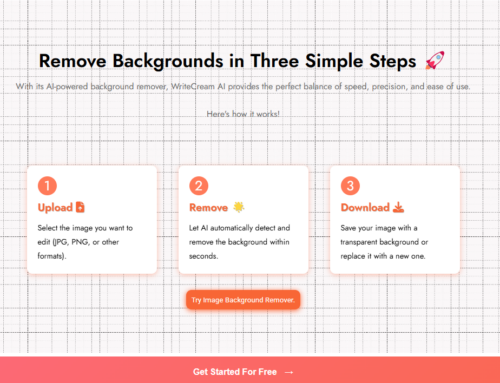Are your emails getting marked as spam? A huge part of email marketing can go in vain if your emails go to spam. Think about the time and effort you spend into composing emails that are then misplaced in the spam folder of your recipients. It’s a frustrating experience, but the worst part is that, who checks their spam? Your recipients might never even be aware that you sent them an email.
We are here to solve that problem for you! In this article you will get to know why your emails are going to the spam folder and how you can avoid the spam folder.
Why do Emails end up in the Spam Folder?
1. Every email you send passes through a mail server. Additionally, each email server on the internet has a unique IP address. The IP address of your mail server is included in every email you send and is sent to the recipient’s computer. If the reputation drops below a certain level, cold emails sent to spam from that IP. IPs having a bad reputation might not be recognized by the recipient, which could increase your bounce rate.
2. Depending on the volume of emails you respond to, some spam triggers give your email address a sending reputation score (open, reply and bounce rates). It is usually advisable to keep your email list clean, or authenticate your emails, before you send them to unknown recipients since if your email list contains inaccuracies, it may bounce, and a greater bounce rate also impacts your sending reputation. If you send emails while having a poor sending score, there is a greater likelihood that your emails will be throttled or placed in the spam bin.
3. You must make sure that prospects who might be interested in your proposal are on the email list when you create it. Before contacting your prospect, you should be well informed on their history. Additionally, you should confirm the prospect’s email addresses. The bounce rate would be higher if emails were sent to invalid email addresses.
4. Due to the frequent marking of emails as spam or deletion without opening, some IPs or domains may be blacklisted. Make sure your business is not listed under any domains that are blacklisted on a regular basis.
5. Spam filters are aware that tracking is being utilized for your emails when click tracking is enabled. As a best practice, tracking pixels or links should only be used if it is absolutely necessary to analyze in-mail interaction.
How to prevent emails from going to spam?
1. Verify Your Emails
Proofreading emails is a good idea no matter what, but it’s crucial if you want to keep them out of the spam bin. Spam trigger words are frequently activated by typos and errors. That’s because phishing emails are frequently full of typos. Because spammers typically send thousands of emails, they do this on purpose to limit the number of responses they receive from the most susceptible receivers and avoid spending time corresponding with too many individuals.
2. White-list Your Emails With the Recipients
Asking users to white-list your email address is another approach to prevent your emails from going into spam folders. Simply put, by adding your email address to their contact list or safe sender list, you may instruct their email software to stop placing your messages in the spam folder on autopilot.
3. Through Authentication, you can boost your reputation
The process of authentication establishes your ownership of a domain name (sometimes known as a “brand name”) or IP address. People who utilize personalized email addresses will particularly benefit from this. Sending encrypted messages to the receivers’ servers from your server for verification is known as authentication. Some ISPs entirely block incoming mail if there is no adequate authentication in place, which means they might never get any genuine marketing emails at all.
4. Make use of Spam Checkers
A good technique to increase email delivery and open rates is by using email service providers. You can utilize an online tool to assist you find any potential problems in the text of your emails that might cause spam filters to kick in. This tool aids in evaluating the email deliverability of your emails. Additionally, it offers you suggestions and insights to assist you in resolving any delivery-related issues.
One of the best methods to reach your target audience and reach their inbox is that you need is to make sure your emails don’t land up in the spam folder. In light of this, you can use the above-mentioned suggestions to make sure that your emails reach their recipients’ inboxes.
Anyways that was all for now! We hope this article was helpful. Please don’t forget to leave any comments or questions you have for us, down below in the comment box. All the best!