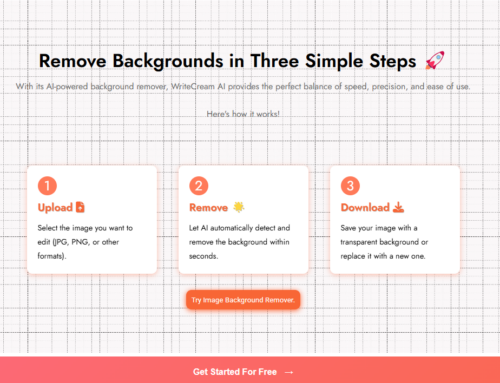LinkedIn as of late has been the most used platform in professional circles. Whether you are an individual or a business, networking and connecting to other professionals is the main function of LinkedIn. Like many other platforms, LinkedIn has the option to upgrade to a premium version of itself, and one of the main advantages of this is the InMail feature. LinkedIn InMail basically lets the user message another user with whom he or she is not connected on the platform.
As premium users grow rapidly, the InMail feature has been one of the most crucial tools among employers as well as potential employees. Stats even suggest that InMail responses are three times higher than regular emails. As we see an increasing number of individuals utilize this amazing feature, let’s take a look at a few tips and tricks to make an InMail message more appealing.
Well, the first thing someone will notice when you send them an InMail message is the Subject. The Subject helps in grabbing the reader’s attention and probably even convinces the person to read through the entire message and even respond to it. In order to write a subject line that does exactly this we need to keep certain things in mind. To make things simpler let’s classify different types of LinkedIn InMail subjects into three distinct categories – The Keepers, The Sleepers and The Bleepers.
- The Keepers – Subject lines that are impactful, and grab the reader’s attention fall under this category. This could be due to various reasons depending on the sender as well as the person opening the mail. Some good ways to achieve this is by giving the subject a bit of personal touch as well as making sure that it is not unnecessarily long.
Let’s take a look at a few of the important points that makes a subject line a ‘Keeper’ :
- Short and simple subject line : As per LinkedIn, InMail messages with a lower character count of 200 to 400 words generally have a 16 % chance of getting responses as compared to the average rate. This idea can be applied to the Subject line as well to make sure that the recipient understands your requirement without wasting too much time.
- Personalise: Before you send your first InMail maybe a bit of research into the prospect’s details can help you a lot. Personalized Subject lines have a better chance of being opened and responded to as it lets the other person know that you have put some effort into it. Whether you are looking to hire someone or maybe you are looking for a new challenge, reaching out to someone’s personal interests works perfectly fine.
- Be creative: Using humour or creative lines although might sound cheesy it still does the work, as the main point of this whole exercise is to get the recipient’s attention. It is clever to way to catch someone in a way they don’t expect to and makes them more curious to find out more.
- Addressing the issue: LinkedIn is filled with people looking for greener pastures i.e new career opportunities or a new candidate for a role that just opened up. While writing the Subject line you can make sure that you address the obvious. Use phrases and words that will assure the candidate that you might have a answer to their questions.
- The Sleepers: This category is made up of impersonal and boring mails. Many individuals and even organizations continue to send out generic and overused statements that completely fail to excite the recipient. Some very common examples of Sleeper Subject lines are “Career Opportunity with ABC Tech. “, “Role for senior manager available” etc. These lines lack both enthusiasm and personal touch making sure that the reader will most probably just go past it and never even consider looking at it again. To make sure you avoid doing this, you can look into the profile of the concerned person and create a personalized statement that will get his attention.
- The Bleepers: The worst of the bunch are ‘the bleepers’. Generally, these are the mails that are so bad that it might make the candidate block any future InMails from the sender. Although there is no definition for these types of mails and subject lines, a good example would be of a person who sends one mail after the other without considering the other person. Candidates usually receive a large number of InMails and respond to only a handful of them. Using extremely lame phrases and statements ensures it that your InMail will never see the light of day.
So to conclude, the main idea is to keep things simple and give a little bit of a personal touch to the subject lines to elicit a response. But make sure you don’t go overboard with your creativity as too much of anything has never done anyone any good. Apart from the subject line, an attractive personalized introduction in your inmail would do the rest!