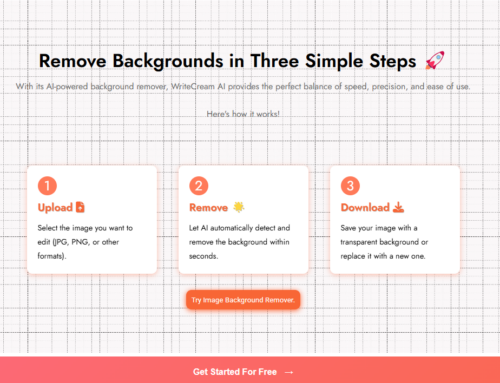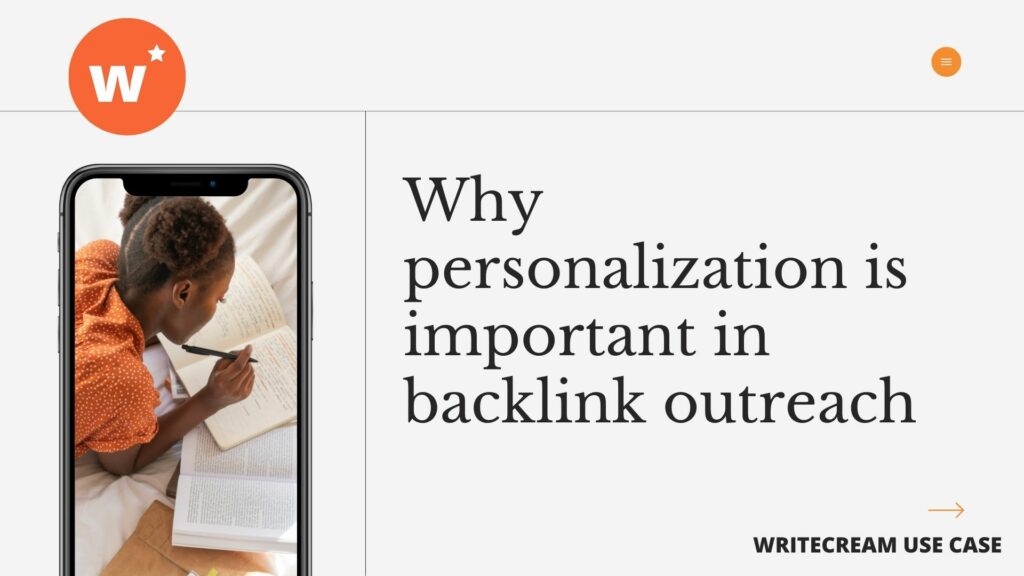
Before sending an outreach email, all of us often perform a lot of research on the background, likes, dislikes, etc., of our prospects, yet many of us fail to write a perfect outreach message. Ever wondered why? Perhaps our emails weren’t convincing enough, which is why they were straight away sent to trash.
Here is an email that would probably go to trash:
I could have begun with ‘I just read your blog article on How to Find Best Selling Products on Amazon in 2022. I noticed that a link to (blog.com) is broken and goes to a 404. Our blog post could be a good replacement to that post you were linking to as it offers deeper insights into similar content. Here’s the post (your blog post URL).
Anyways, I learnt a lot from your blog article, and I am looking forward to more such content.’
But if you reword the same email, add a compliment or two—in other words, make it personalized—then the email will become more compelling to reply to:
Hi Rob, I admire your work with ABC, it’s great to see you providing such valuable insight and advice for bloggers. It’s also great that you’re giving away free content in your blog and providing a platform for new bloggers to share their work.
I recently went through the article you published on How to Find Best Selling Products on Amazon in 2022. Your article is really helpful. It gives a clear idea about how to find the best selling products on Amazon. I also like the way you’ve explained how to find the best revenue booster products/items on Amazon. I’ve learned how to stand tall and find the best revenue booster products/items on Amazon. I found your article to be informative and interesting.
I noticed that a link in your blog article is broken and goes to a 404. We just published a blog article on the best keyword research tools for e-commerce. This might be a suitable replacement for the broken link.
Would you be interested in taking a look? Here’s the link (…..link….)
You see, the above email is no less than a spark which easily arouses the interest of the subject, and this will help you initiate a conversation in the long run. Once you initiate a conversation, you can politely ask for a backlink. In our experience at Writecream, we have seen such personalized emails lead to more content collaborations than getting just one backlink. These collaborations included shoutouts in email newsletters, interviews, and more backlinks from other blog articles.
The benefits of personalization are truly amazing. You will reap more than you sow.
That begs the question: what if sowing is hard in the first place? We know personalization is a cumbersome process. You have to go through the profile of your prospect, see what are the notable things they have done and then carve a compliment out of it. If we are to talk numbers here, then personalizing an email for just one prospect can take up to 10 minutes. Imagine how many non-personalized emails you could have sent in that time – if you were just copy-pasting the same email, changing the first name and hitting send. You could have send at least 20 non-personalized emails in 10 minutes.
And as we know with backlink outreach, quantity is important. The average reply rate for backlink outreach and cold outreach campaigns is 1%. So, you need to reach out to at least 100 websites for a backlink before you hear back from one.
On the other hand, if you personalize the emails, the reply rate increases multifold to 5%.
But personalization is time-consuming. As a result, outreach personnel find themselves in a tussle, see-sawing between personalizing and non-personalization. Often, we have seen outreach campaigns segmented into two groups. A list of prospects is first created and then these prospects are arranged in a decreasing order of priority (mostly based on a combination of website authority and its traffic). The outreach emails for prospects at the top of the list are personalized and others are sent as non-personalized by just changing the first name.
With this approach, the outreach personnel hope to get best of the both worlds. BUT, what if you didn’t have to choose? What if all your emails could be personalized?
Remember the two compliments I included in the personalized email atop?
Hi Rob, I admire your work with ABC, it’s great to see you providing such valuable insight and advice for bloggers. It’s also great that you’re giving away free content in your blog and providing a platform for new bloggers to share their work.
I recently went through the article you published on How to Find Best Selling Products on Amazon in 2022. Your article is really helpful. It gives a clear idea about how to find the best selling products on Amazon. I also like the way you’ve explained how to find the best revenue booster products/items on Amazon. I’ve learned how to stand tall and find the best revenue booster products/items on Amazon. I found your article to be informative and interesting.
I noticed that a link in your blog article is broken and goes to a 404. We just published a blog article on the best keyword research tools for e-commerce. This might be a suitable replacement for the broken link.
Would you be interested in taking a look? Here’s the link (…..link….)
What if I told you a tool could write such compelling compliments that lure your prospects into replying. That tool is Writecream.
Let me walk you through the process I followed to generate these compliments:
1. Open the Writecream website and sign up for a free account.
2. Click on the Email Personalization tool and enter the website of your prospect
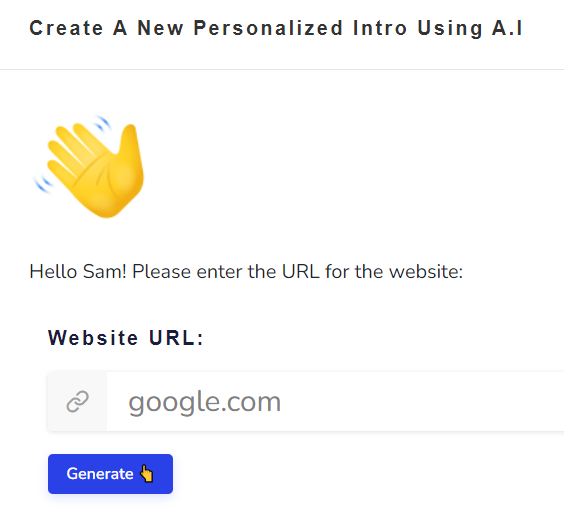
3. Click on Generate and you will get a few compliments.
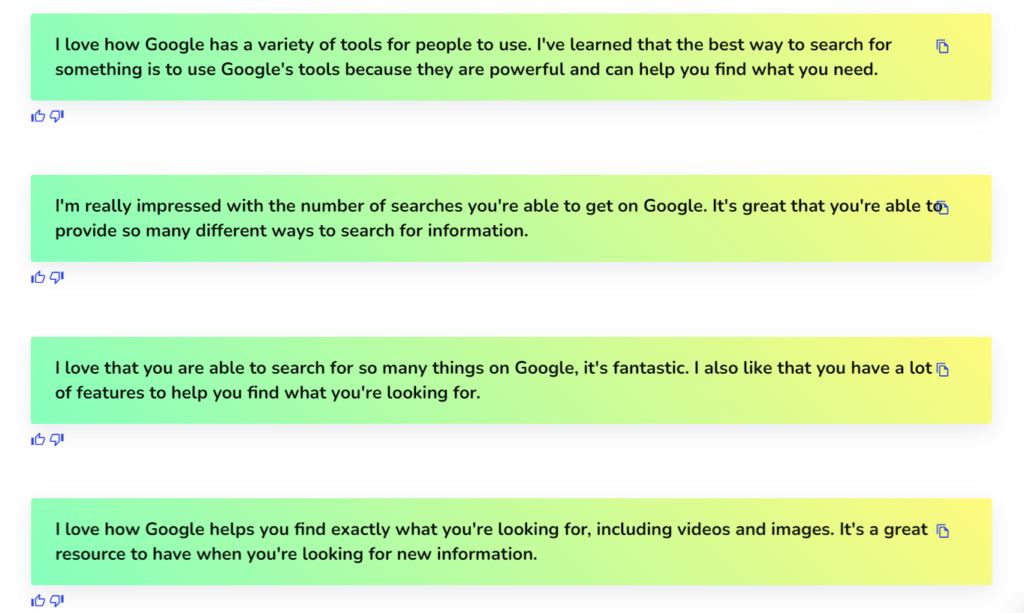
3. Copy the compliment you like and add it to the top of your email.
4. Open the Backlink Assist Tool in the dashboard.
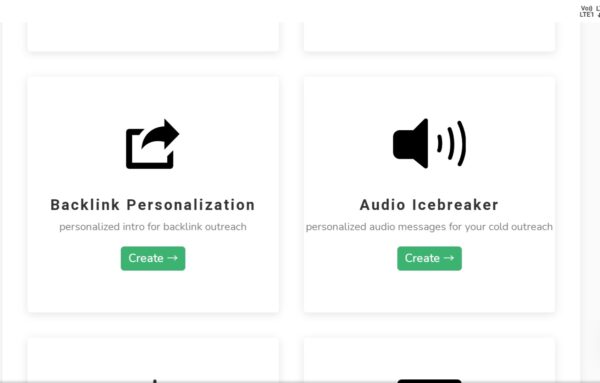
5. Paste the link of the blog article you want to get a backlink from and hit the Generate button.
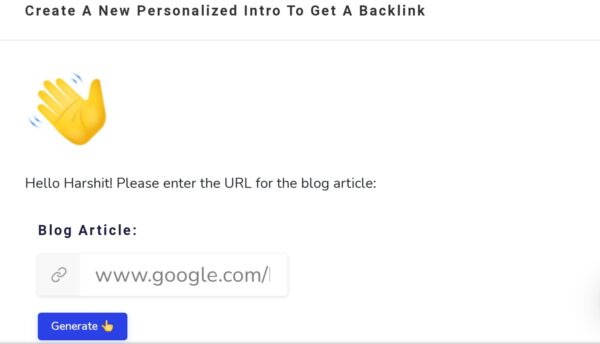
6. Another couple of compliments will flow in. Choose the one you like and paste it in your email.
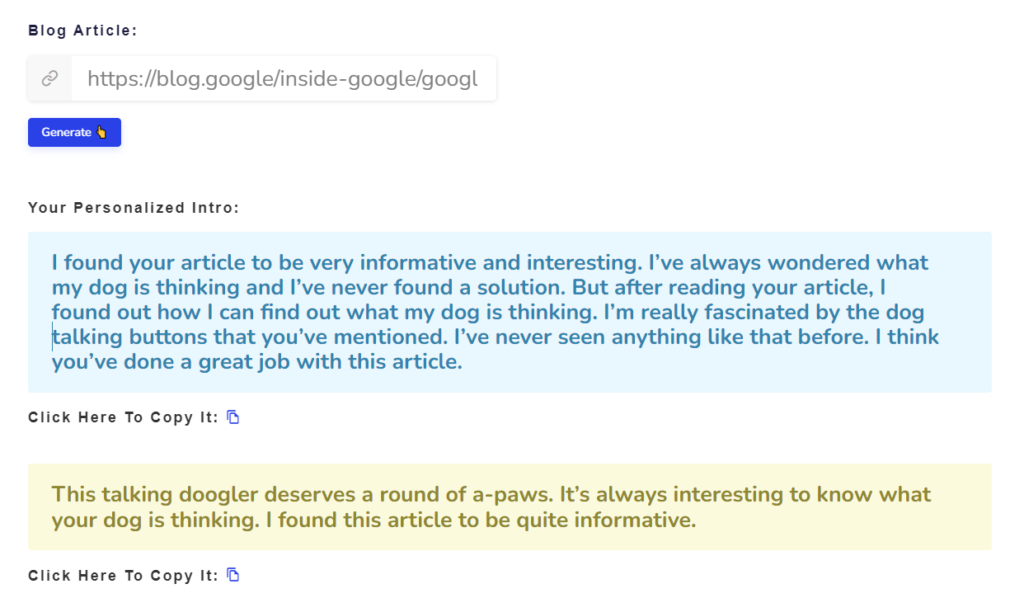
And you’re done!
If you are an advanced user who wants to use CSVs to generate such compliments in bulk, then Writecream lets you do that as well!
So, you no longer have to choose. You can personalize all your outreach emails without spending too much of time!
You can sign up for a free account on Writecream to test the tools yourself. Sign up NOW!