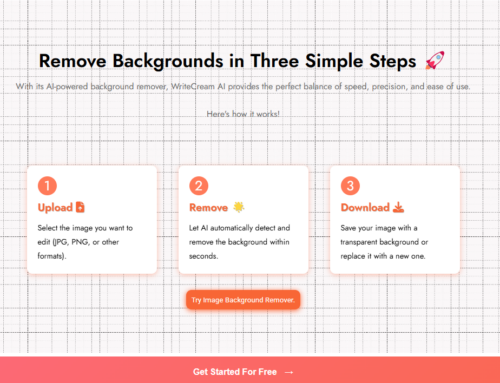Nowadays, there are dozens of tools that businesses use to communicate with their customers, clients, investors, etc. There are emails, SMS texts, images, flyers and voice messages. Today, I am going to elaborate on how you can create the precise voice message for your cold outreach that is tailor-made to your recipient’s needs.
Many marketers often overlook voice messages as they find them incompetent for their marketing campaigns. However, research bears testimony to the fact that if voice messages are generated in the right way, they can not only create a wide customer base but also win potential clients.
If you are wondering whether voice messages are really going to help you or not, then let me outline how voice notes can fuel your marketing campaigns to bring in better results.
Voice messages are one of the most convenient ways to communicate with your prospects at a personalised level. You can easily tailor your messages to sound more personal and gain your prospect’s trust. On that note, I will explain to you later about a tool that helps you create personalised voice messages in a matter of seconds.
Coming back to voice messages, the additional benefit of sending voice messages is that their likelihood of being ignored is extremely low compared to calls or SMS texts. It is very obvious because voice messages can be heard whenever your prospect has some time to spare. Now you will say that it’s the same case with SMS messages. Well, you are right, but nowadays, everyone’s phone is flooded with so many text messages that people tend to ignore them every now and then. This makes voice messages a more preferable choice.
So, I was talking about a tool that lets you create a personalised voice message for your cold outreach. It is WRITECREAM’S AUDIO ICEBREAKER that creates a voice message which you can send to your prospects on either LinkedIn or some other social media platforms. It’s easy to use and highly time-saving. Let me explain how you can access the tool.
Firstly, open the official website of Writecream and sign up for a free account. Once you have signed up, you will land up on the main dashboard that lets you access various tools offered by Writecream.
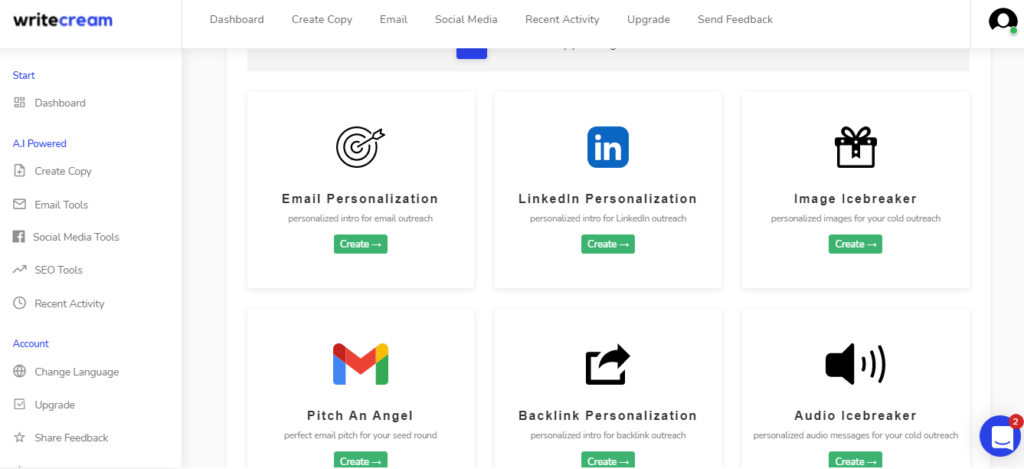
Scroll down and choose the Audio Icebreaker Tool.
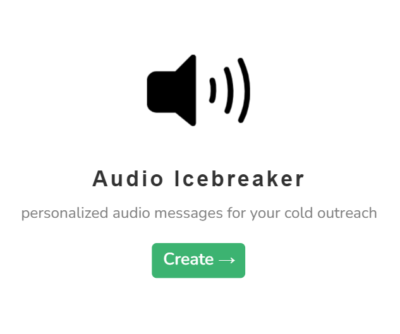
Next, you need to enter the URL of the website you wish to generate an audio message for. Here you have the option to alter your voice message. You can set the tone for your message and the language. You can also alter the speed based on your preferences. Once you have set all the choices, you can click on ‘Generate’.
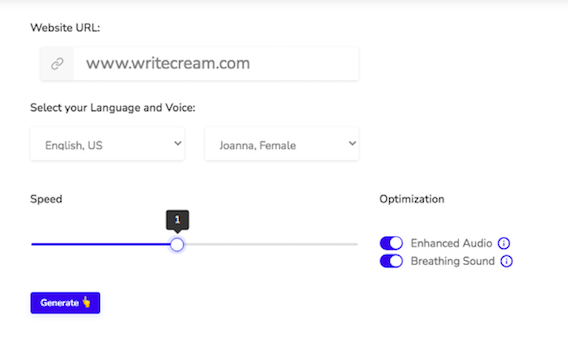
The tool generates an audio message that you can download and use in your cold outreach.
This was all about generating personalised audio messages. Also, if you are looking for a tool to generate personalised images, you have got all your answers here. Check out this tutorial and get started!