Images. They bring life to websites. But here’s the thing—big images? Slow websites. For times like this, you need a JPG to WEBP Converter. Nobody likes waiting for a page to load. In today’s fast-paced world, patience is thin. Visitors want speed. And if your site drags? They’re gone. Just like that.
Ever clicked on a website, only to watch it load pixel by pixel? Frustrating, right? That’s what’s happening when your site is packed with large, unoptimized JPGs. It’s like stuffing a suitcase so full you can’t even zip it up. Your site struggles to breathe. But there’s a fix.
Writecream’s JPG to WEBP Converter. A simple tool. A game-changer.
Step 1: Resize Before You Upload
Picture this. You snap a beautiful 4000x3000px photo. Gorgeous. High detail. But do you really need all those pixels on your website? Nope. It’s overkill. Like using a fire hose to water a single plant.
Before uploading, shrink it down. 1200x800px? More than enough in most cases. Smaller images load faster. They don’t clog up your site.
Not sure how to resize? Use Photoshop. GIMP. Even online tools like TinyPNG. Or, skip the hassle—Writecream’s JPG to WEBP Converter does it all. Resize and convert in one step.
Step 2: Compress Without Losing Quality
Speed matters. But so does quality.
Compression is like packing smart. You remove what’s unnecessary but keep the essentials. The trick? Finding balance. Compress too much, and your images look like a blurry mess. Compress just right, and they’re crisp but lightweight.
WEBP is built for this. It trims the fat while keeping the details. And with Writecream’s converter? Your JPGs shrink into sleek, high-quality WEBP files without losing their charm. Less space. More speed.
Step 3: Choose the Right Format, JPG to WEBP
JPG? Solid choice.
But WEBP? Oh, it’s better. Way better.
When should you stick with JPG? If compatibility is a must. JPG works everywhere. Any device. Any browser. No issues.
But if speed is your priority? WEBP wins. Faster loading. Smaller sizes. High quality. Modern browsers like Chrome, Edge, and Firefox? They love WEBP. And you will too.
Writecream’s JPG to WEBP Converter makes the switch painless.
Step 4: Use Lazy Loading
Ever walked into a store and had shelves magically fill up as you browse? That’s lazy loading. Instead of loading every image upfront, your site loads them only when needed.
No more wasting bandwidth on images that might never be seen. No more long wait times. Visitors get the content they need—fast.
If your website builder doesn’t support lazy loading, no worries. Plugins like Lazy Load by WP Rocket got you covered. A small tweak, a huge difference.
Step 5: Optimize Image Names & Alt Text
SEO isn’t just about keywords and backlinks. Google reads images, too. Well, not literally. It reads file names and alt text.
Bad file names? A missed opportunity.
❌ IMG_12345.jpg
✅ modern-coffee-shop-interior.webp
Better names mean better search rankings.
And don’t forget alt text. Why? Accessibility. SEO. It’s a win-win. Instead of “image of a coffee shop,” go for something meaningful:
✅ “A cozy coffee shop interior with wooden furniture and warm lighting.”
Google understands it. Users with screen readers appreciate it. Your rankings? They thank you.
Step 6: Use a Content Delivery Network (CDN)
Think of a CDN as a shortcut. Instead of making visitors wait for images to load from a single location, a CDN spreads the load. Images get served from the closest server. Faster delivery. Smoother browsing.
It’s like having multiple drive-throughs instead of one overcrowded line. Services like Cloudflare, BunnyCDN, and KeyCDN make this easy. Your site? Faster. Your users? Happier.
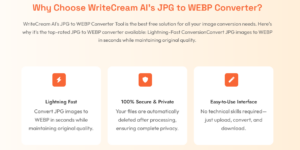
The Bottom Line
A slow website is a dead website. People don’t wait. Google doesn’t rank slow pages high. Speed matters.
Before you upload that next JPG, pause. Think.
- Resize it.
- Compress it.
- Convert to WEBP.
- Use lazy loading.
- Optimize names & alt text.
- Consider a CDN.
And for all your conversion needs? Writecream’s JPG to WEBP Converter is right there. Quick. Free. No sign-ups. Just results.
Make your website look good. But more importantly—make it feel fast. Because speed isn’t just nice to have. It’s a necessity.



